Dear ImGui
<center><b><i>"Give someone state and they'll have a bug one day, but teach them how to represent state in two separate locations that have to be kept in sync and they'll have bugs for a lifetime."</i></b></center> <a href="https://twitter.com/rygorous/status/1507178315886444544">-ryg</a><sub>(This library is available under a free and permissive license, but needs financial support to sustain its continued improvements. In addition to maintenance and stability there are many desirable features yet to be added. If your company is using Dear ImGui, please consider reaching out.)</sub>
Businesses: support continued development and maintenance via invoiced sponsoring/support contracts: <br> E-mail: contact @ dearimgui dot com <br>Individuals: support continued development and maintenance here. Also see Funding page.
The Pitch
Dear ImGui is a bloat-free graphical user interface library for C++. It outputs optimized vertex buffers that you can render anytime in your 3D-pipeline-enabled application. It is fast, portable, renderer agnostic, and self-contained (no external dependencies).
Dear ImGui is designed to enable fast iterations and to empower programmers to create content creation tools and visualization / debug tools (as opposed to UI for the average end-user). It favors simplicity and productivity toward this goal and lacks certain features commonly found in more high-level libraries. Among other things, full internationalization (right-to-left text, bidirectional text, text shaping etc.) and accessibility features are not supported.
Dear ImGui is particularly suited to integration in game engines (for tooling), real-time 3D applications, fullscreen applications, embedded applications, or any applications on console platforms where operating system features are non-standard.
- Minimize state synchronization.
- Minimize UI-related state storage on user side.
- Minimize setup and maintenance.
- Easy to use to create dynamic UI which are the reflection of a dynamic data set.
- Easy to use to create code-driven and data-driven tools.
- Easy to use to create ad hoc short-lived tools and long-lived, more elaborate tools.
- Easy to hack and improve.
- Portable, minimize dependencies, run on target (consoles, phones, etc.).
- Efficient runtime and memory consumption.
- Battle-tested, used by many major actors in the game industry.
Usage
The core of Dear ImGui is self-contained within a few platform-agnostic files which you can easily compile in your application/engine. They are all the files in the root folder of the repository (imgui*.cpp, imgui*.h). No specific build process is required. You can add the .cpp files into your existing project.
Backends for a variety of graphics API and rendering platforms are provided in the backends/ folder, along with example applications in the examples/ folder. You may also create your own backend. Anywhere where you can render textured triangles, you can render Dear ImGui.
See the Getting Started & Integration section of this document for more details.
After Dear ImGui is set up in your application, you can use it from _anywhere_ in your program loop:
ImGui::Text("Hello, world %d", 123); if (ImGui::Button("Save")) MySaveFunction(); ImGui::InputText("string", buf, IM_ARRAYSIZE(buf)); ImGui::SliderFloat("float", &f, 0.0f, 1.0f);
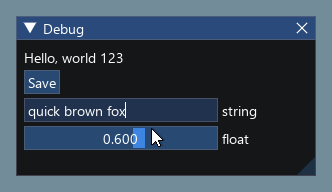
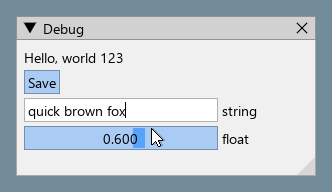
// Create a window called "My First Tool", with a menu bar. ImGui::Begin("My First Tool", &my_tool_active, ImGuiWindowFlags_MenuBar); if (ImGui::BeginMenuBar()) { if (ImGui::BeginMenu("File")) { if (ImGui::MenuItem("Open..", "Ctrl+O")) { /* Do stuff */ } if (ImGui::MenuItem("Save", "Ctrl+S")) { /* Do stuff */ } if (ImGui::MenuItem("Close", "Ctrl+W")) { my_tool_active = false; } ImGui::EndMenu(); } ImGui::EndMenuBar(); } // Edit a color stored as 4 floats ImGui::ColorEdit4("Color", my_color); // Generate samples and plot them float samples[100]; for (int n = 0; n < 100; n++) samples[n] = sinf(n * 0.2f + ImGui::GetTime() * 1.5f); ImGui::PlotLines("Samples", samples, 100); // Display contents in a scrolling region ImGui::TextColored(ImVec4(1,1,0,1), "Important Stuff"); ImGui::BeginChild("Scrolling"); for (int n = 0; n < 50; n++) ImGui::Text("%04d: Some text", n); ImGui::EndChild(); ImGui::End();
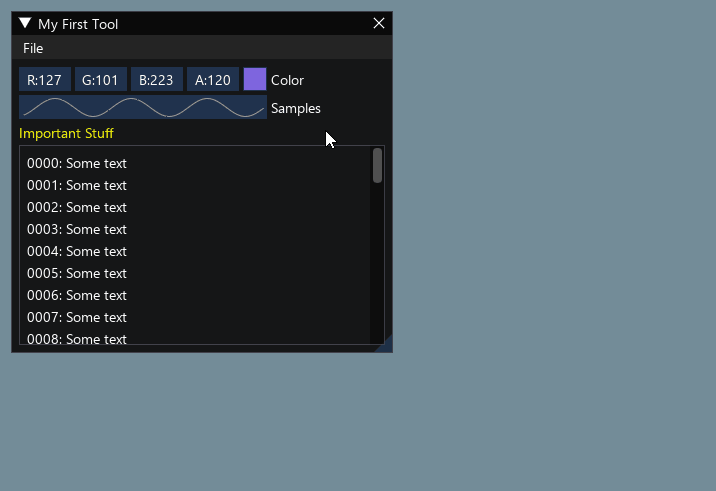
Dear ImGui allows you to create elaborate tools as well as very short-lived ones. On the extreme side of short-livedness: using the Edit&Continue (hot code reload) feature of modern compilers you can add a few widgets to tweak variables while your application is running, and remove the code a minute later! Dear ImGui is not just for tweaking values. You can use it to trace a running algorithm by just emitting text commands. You can use it along with your own reflection data to browse your dataset live. You can use it to expose the internals of a subsystem in your engine, to create a logger, an inspection tool, a profiler, a debugger, an entire game-making editor/framework, etc.
How it works
The IMGUI paradigm through its API tries to minimize superfluous state duplication, state synchronization, and state retention from the user's point of view. It is less error-prone (less code and fewer bugs) than traditional retained-mode interfaces, and lends itself to creating dynamic user interfaces. Check out the Wiki's About the IMGUI paradigm section for more details.
Dear ImGui outputs vertex buffers and command lists that you can easily render in your application. The number of draw calls and state changes required to render them is fairly small. Because Dear ImGui doesn't know or touch graphics state directly, you can call its functions anywhere in your code (e.g. in the middle of a running algorithm, or in the middle of your own rendering process). Refer to the sample applications in the examples/ folder for instructions on how to integrate Dear ImGui with your existing codebase.
A common misunderstanding is to mistake immediate mode GUI for immediate mode rendering, which usually implies hammering your driver/GPU with a bunch of inefficient draw calls and state changes as the GUI functions are called. This is NOT what Dear ImGui does. Dear ImGui outputs vertex buffers and a small list of draw calls batches. It never touches your GPU directly. The draw call batches are decently optimal and you can render them later, in your app or even remotely.
Releases & Changelogs
See Releases page for decorated Changelogs. Reading the changelogs is a good way to keep up to date with the things Dear ImGui has to offer, and maybe will give you ideas of some features that you've been ignoring until now!
Demo
Calling the ImGui::ShowDemoWindow() function will create a demo window showcasing a variety of features and examples. The code is always available for reference in imgui_demo.cpp. Here's how the demo looks.
You should be able to build the examples from sources. If you don't, let us know! If you want to have a quick look at some Dear ImGui features, you can download Windows binaries of the demo app here:
- imgui-demo-binaries-20240105.zip (Windows, 1.90.1 WIP, built 2024/01/05, master) or older binaries.
The demo applications are not DPI aware so expect some blurriness on a 4K screen. For DPI awareness in your application, you can load/reload your font at a different scale and scale your style with style.ScaleAllSizes() (see FAQ).
Getting Started & Integration
See the Getting Started guide for details.
On most platforms and when using C++, you should be able to use a combination of the imgui_impl_xxxx backends without modification (e.g. imgui_impl_win32.cpp + imgui_impl_dx11.cpp). If your engine supports multiple platforms, consider using more imgui_impl_xxxx files instead of rewriting them: this will be less work for you, and you can get Dear ImGui running immediately. You can later decide to rewrite a custom backend using your custom engine functions if you wish so.
Integrating Dear ImGui within your custom engine is a matter of 1) wiring mouse/keyboard/gamepad inputs 2) uploading a texture to your GPU/render engine 3) providing a render function that can bind textures and render textured triangles, which is essentially what Backends are doing. The examples/ folder is populated with applications doing just that: setting up a window and using backends. If you follow the Getting Started guide it should in theory takes you less than an hour to integrate Dear ImGui. Make sure to spend time reading the FAQ, comments, and the examples applications!
Officially maintained backends/bindings (in repository):
- Renderers: DirectX9, DirectX10, DirectX11, DirectX12, Metal, OpenGL/ES/ES2, SDL_Renderer, Vulkan, WebGPU.
- Platforms: GLFW, SDL2/SDL3, Win32, Glut, OSX, Android.
- Frameworks: Allegro5, Emscripten.
Third-party backends/bindings wiki page:
- Languages: C, C# and: Beef, ChaiScript, CovScript, Crystal, D, Go, Haskell, Haxe/hxcpp, Java, JavaScript, Julia, Kotlin, Lobster, Lua, Nim, Odin, Pascal, PureBasic, Python, ReaScript, Ruby, Rust, Swift, Zig...
- Frameworks: AGS/Adventure Game Studio, Amethyst, Blender, bsf, Cinder, Cocos2d-x, Defold, Diligent Engine, Ebiten, Flexium, GML/Game Maker Studio, GLEQ, Godot, GTK3, Irrlicht Engine, JUCE, LÖVE+LUA, Mach Engine, Magnum, Marmalade, Monogame, NanoRT, nCine, Nim Game Lib, Nintendo 3DS/Switch/WiiU (homebrew), Ogre, openFrameworks, OSG/OpenSceneGraph, Orx, Photoshop, px_render, Qt/QtDirect3D, raylib, SFML, Sokol, Unity, Unreal Engine 4/5, UWP, vtk, VulkanHpp, VulkanSceneGraph, Win32 GDI, WxWidgets.
- Many bindings are auto-generated (by good old cimgui or newer/experimental dear_bindings), you can use their metadata output to generate bindings for other languages.
Useful Extensions/Widgets wiki page:
- Automation/testing, Text editors, node editors, timeline editors, plotting, software renderers, remote network access, memory editors, gizmos, etc. Notable and well supported extensions include ImPlot and Dear ImGui Test Engine.
Also see Wiki for more links and ideas.
Gallery
Examples projects using Dear ImGui: Tracy (profiler), ImHex (hex editor/data analysis), RemedyBG (debugger) and hundreds of others.
For more user-submitted screenshots of projects using Dear ImGui, check out the Gallery Threads!
For a list of third-party widgets and extensions, check out the Useful Extensions/Widgets wiki page.
Custom engine erhe (docking branch)<BR>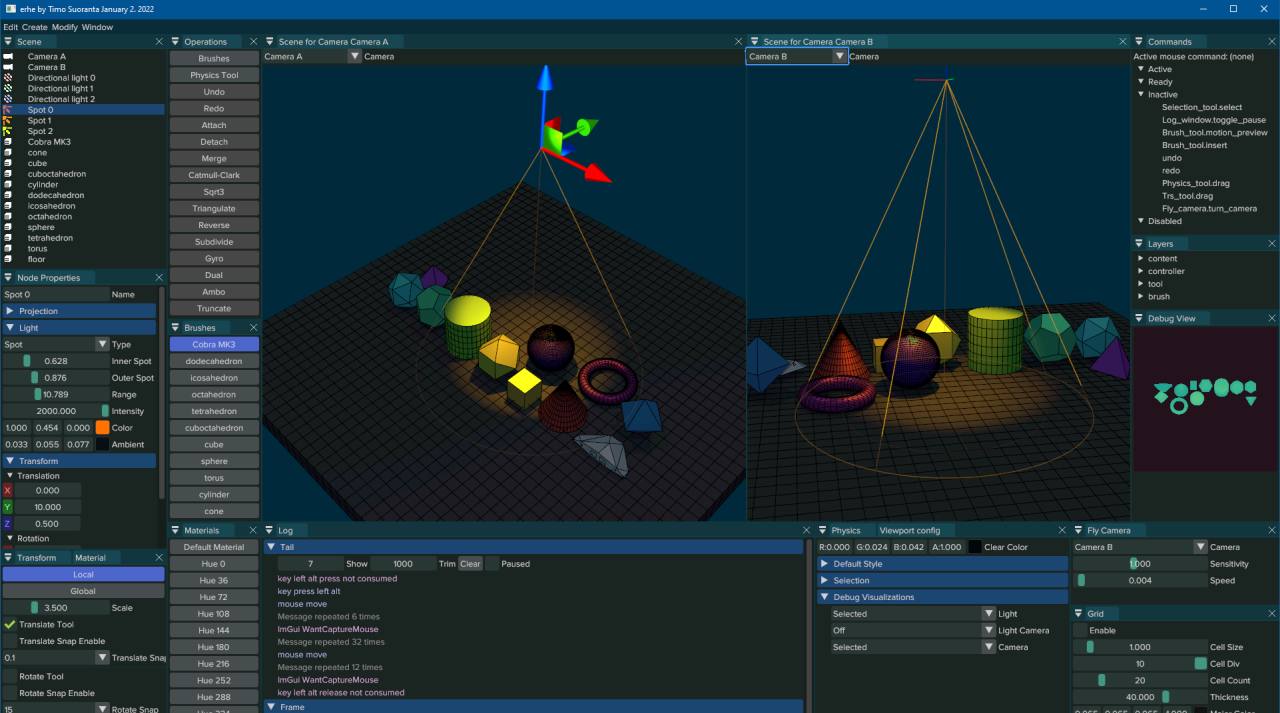 | Custom engine for Wonder Boy: The Dragon's Trap (2017)<BR>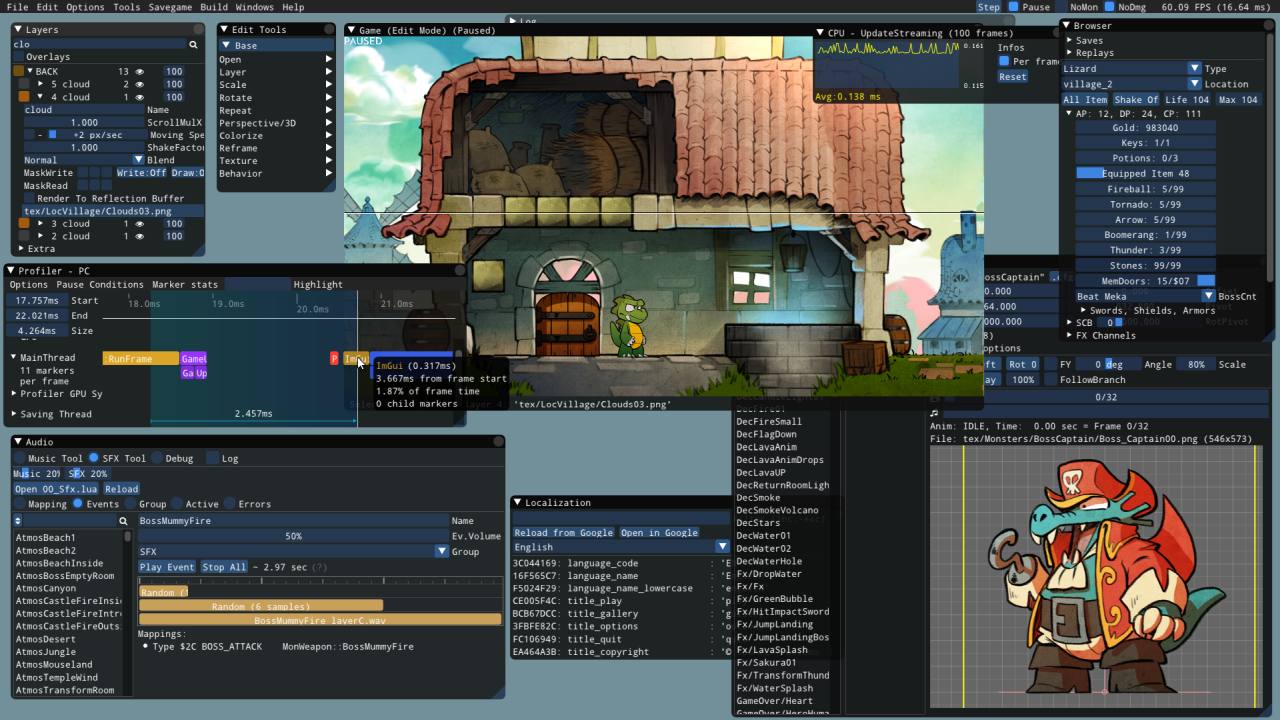 |
Custom engine (untitled)<BR>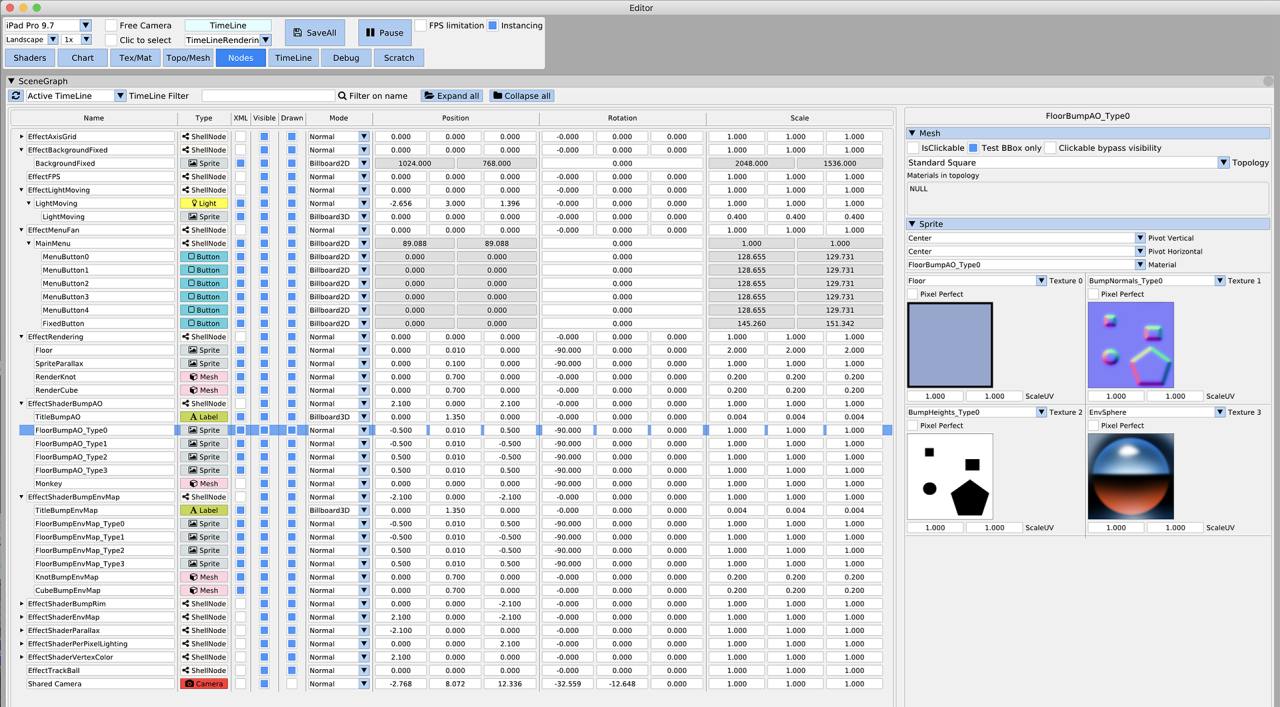 | Tracy Profiler (github)<BR>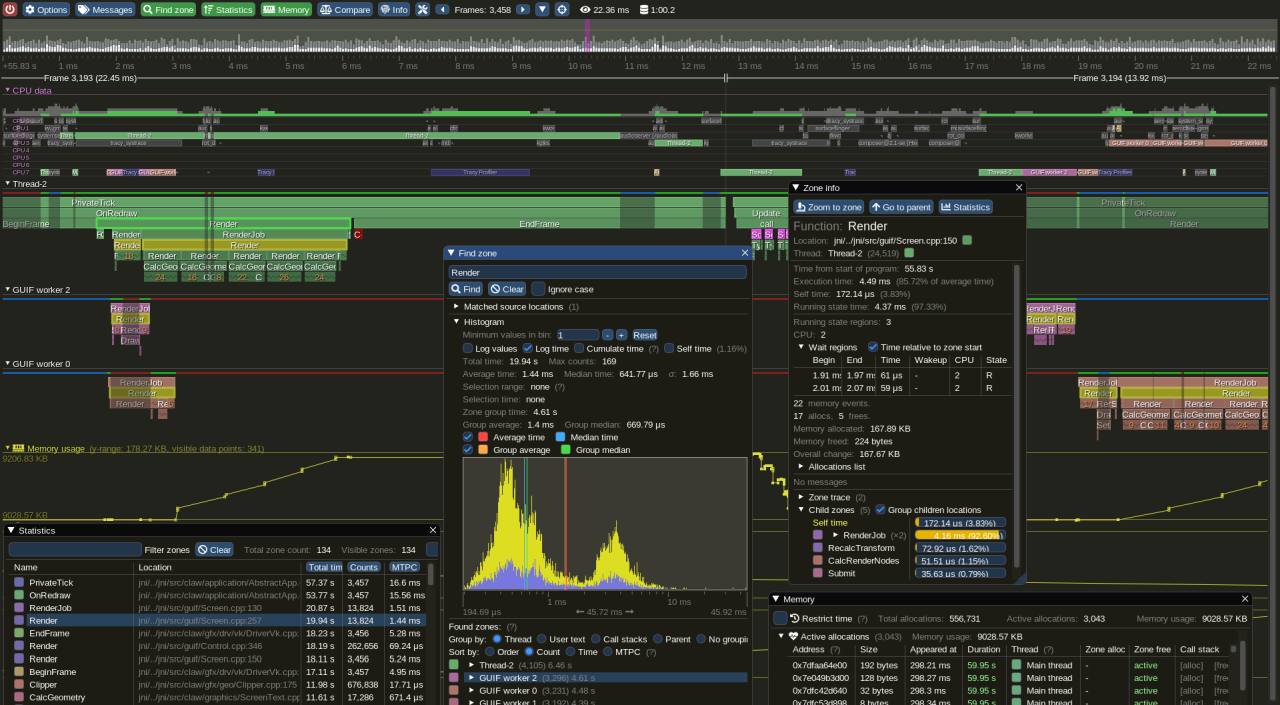 |
Support, Frequently Asked Questions (FAQ)
See: Frequently Asked Questions (FAQ) where common questions are answered.
See: Getting Started and Wiki for many links, references, articles.
See: Articles about the IMGUI paradigm to read/learn about the Immediate Mode GUI paradigm.
See: [Upcoming
编辑推荐精选


扣子-AI办公
职场AI,就用扣子
AI办公助手,复杂任务高效处理。办公效率低?扣子空间AI助手支持播客生成、PPT制作、网页开发及报告写作,覆盖科研、商业、舆情等领域的专家Agent 7x24小时响应,生活工作无缝切换,提升50%效率!


堆友
多风格AI绘画神器
堆友平台由阿里巴巴设计团队创建,作为一款AI驱动的设计工具,专为设计师提供一站式增长服务。功能覆盖海量3D素材、AI绘画、实时渲染以及专业抠图,显著提升设计品质和效率。平台不仅提供工具,还是一个促进创意交流和个人发展的空间,界面友好,适合所有级别的设计师和创意工作者。


码上飞
零代码AI应用开发平台
零代码AI应用开发平台,用户只需一句话简单描述需求,AI能自动生成小程序、APP或H5网页应用,无需编写代码。


Vora
免费创建高清无水印Sora视频
Vora是一个免费创建高清无水印Sora视频的AI工具


Refly.AI
最适合小白的AI自动化工作流平台
无需编码,轻松生成可复用、可变现的AI自动化工作流


酷表ChatExcel
大模型驱动的Excel数据处理工具
基于大模型交互的表格处理系统,允许用户通过对话方式完成数据整理和可视化分析。系统采用机器学习算法解析用户指令,自动执行排序、公式计算和数据透视等操作,支持多种文件格式导入导出。数据处理响应速度保持在0.8秒以内,支持超过100万行数据的即时分析。


TRAE编程
AI辅助编程,代码自动修复
Trae是一种自适应的集成开发环境(IDE),通过自动化和多元协作改变开发流程。利用Trae,团队能够更快速、精确地编写和部署代码,从而提高编程效率和项目交付速度。Trae具备上下文感知和代码自动完成功能,是提升开发效率的理想工具。


AIWritePaper论文写作
AI论文写作指导平台
AIWritePaper论文写作是一站式AI论文写作辅助工具,简化了选题、文献检索至论文撰写的整个过程。通过简单设定,平台可快速生成高质量论文大纲和全文,配合图表、参考文献等一应俱全,同时提供开题报告和答辩PPT等增值服务,保障数据安全,有效提升写作效率和论文质量。


博思AIPPT
AI一键生成PPT,就用博思AIPPT!
博思AIPPT,新一代的AI生成PPT平台,支持智能生成PPT、AI美化PPT、文本&链接生成PPT、导入Word/PDF/Markdown文档生成PPT等,内置海量精美PPT模板,涵盖商务、教育、科技等不同风格,同时针对每个页面提供多种版式,一键自适应切换,完美适配各种办公场景。


潮际好麦
AI赋能电商视觉革命,一站式智能商拍平台
潮际好麦深耕服装行业,是国内AI试衣效果最好的软件。使用先进AIGC能力为电商卖家批量提供优质的、低成本的商拍图。合作品牌有Shein、Lazada、安踏、百丽等65个国内外头部品牌,以及国内10万+淘宝、天猫、京东等主流平台的品牌商家,为卖家节省将近85%的出图成本,提升约3倍出图效率,让品牌能够快速上架。
推荐工具精选
AI云服务特惠
懂AI专属折扣关注微信公众号
最新AI工具、AI资讯
独家AI资源、AI项目落地

微信扫一扫关注公众号





