Deploy a Production Ready Kubernetes Cluster
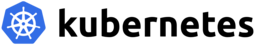
If you have questions, check the documentation at kubespray.io and join us on the kubernetes slack, channel #kubespray. You can get your invite here
- Can be deployed on AWS, GCE, Azure, OpenStack, vSphere, Equinix Metal (bare metal), Oracle Cloud Infrastructure (Experimental), or Baremetal
- Highly available cluster
- Composable (Choice of the network plugin for instance)
- Supports most popular Linux distributions
- Continuous integration tests
Quick Start
Below are several ways to use Kubespray to deploy a Kubernetes cluster.
Ansible
Usage
Install Ansible according to Ansible installation guide then run the following steps:
# Copy ``inventory/sample`` as ``inventory/mycluster`` cp -rfp inventory/sample inventory/mycluster # Update Ansible inventory file with inventory builder declare -a IPS=(10.10.1.3 10.10.1.4 10.10.1.5) CONFIG_FILE=inventory/mycluster/hosts.yaml python3 contrib/inventory_builder/inventory.py ${IPS[@]} # Review and change parameters under ``inventory/mycluster/group_vars`` cat inventory/mycluster/group_vars/all/all.yml cat inventory/mycluster/group_vars/k8s_cluster/k8s-cluster.yml # Clean up old Kubernetes cluster with Ansible Playbook - run the playbook as root # The option `--become` is required, as for example cleaning up SSL keys in /etc/, # uninstalling old packages and interacting with various systemd daemons. # Without --become the playbook will fail to run! # And be mind it will remove the current kubernetes cluster (if it's running)! ansible-playbook -i inventory/mycluster/hosts.yaml --become --become-user=root reset.yml # Deploy Kubespray with Ansible Playbook - run the playbook as root # The option `--become` is required, as for example writing SSL keys in /etc/, # installing packages and interacting with various systemd daemons. # Without --become the playbook will fail to run! ansible-playbook -i inventory/mycluster/hosts.yaml --become --become-user=root cluster.yml
Note: When Ansible is already installed via system packages on the control node,
Python packages installed via sudo pip install -r requirements.txt will go to
a different directory tree (e.g. /usr/local/lib/python2.7/dist-packages on
Ubuntu) from Ansible's (e.g. /usr/lib/python2.7/dist-packages/ansible still on
Ubuntu). As a consequence, the ansible-playbook command will fail with:
ERROR! no action detected in task. This often indicates a misspelled module name, or incorrect module path.
This likely indicates that a task depends on a module present in requirements.txt.
One way of addressing this is to uninstall the system Ansible package then
reinstall Ansible via pip, but this not always possible and one must
take care regarding package versions.
A workaround consists of setting the ANSIBLE_LIBRARY
and ANSIBLE_MODULE_UTILS environment variables respectively to
the ansible/modules and ansible/module_utils subdirectories of the pip
installation location, which is the Location shown by running
pip show [package] before executing ansible-playbook.
A simple way to ensure you get all the correct version of Ansible is to use the pre-built docker image from Quay. You will then need to use bind mounts to access the inventory and SSH key in the container, like this:
git checkout v2.25.0 docker pull quay.io/kubespray/kubespray:v2.25.0 docker run --rm -it --mount type=bind,source="$(pwd)"/inventory/sample,dst=/inventory \ --mount type=bind,source="${HOME}"/.ssh/id_rsa,dst=/root/.ssh/id_rsa \ quay.io/kubespray/kubespray:v2.25.0 bash # Inside the container you may now run the kubespray playbooks: ansible-playbook -i /inventory/inventory.ini --private-key /root/.ssh/id_rsa cluster.yml
Collection
See here if you wish to use this repository as an Ansible collection
Vagrant
For Vagrant we need to install Python dependencies for provisioning tasks.
Check that Python and pip are installed:
python -V && pip -V
If this returns the version of the software, you're good to go. If not, download and install Python from here https://www.python.org/downloads/source/
Install Ansible according to Ansible installation guide then run the following step:
vagrant up
Documents
- Requirements
- Kubespray vs ...
- Getting started
- Setting up your first cluster
- Ansible inventory and tags
- Integration with existing ansible repo
- Deployment data variables
- DNS stack
- HA mode
- Network plugins
- Vagrant install
- Flatcar Container Linux bootstrap
- Fedora CoreOS bootstrap
- openSUSE setup
- Downloaded artifacts
- Cloud providers
- OpenStack
- AWS
- Azure
- vSphere
- Equinix Metal
- Large deployments
- Adding/replacing a node
- Upgrades basics
- Air-Gap installation
- NTP
- Hardening
- Mirror
- Roadmap
Supported Linux Distributions
- Flatcar Container Linux by Kinvolk
- Debian Bookworm, Bullseye
- Ubuntu 20.04, 22.04, 24.04
- CentOS/RHEL 7, 8, 9
- Fedora 37, 38
- Fedora CoreOS (see fcos Note)
- openSUSE Leap 15.x/Tumbleweed
- Oracle Linux 7, 8, 9
- Alma Linux 8, 9
- Rocky Linux 8, 9
- Kylin Linux Advanced Server V10 (experimental: see kylin linux notes)
- Amazon Linux 2 (experimental: see amazon linux notes)
- UOS Linux (experimental: see uos linux notes)
- openEuler (experimental: see openEuler notes)
Note: Upstart/SysV init based OS types are not supported.
Supported Components
- Core
- kubernetes v1.30.4
- etcd v3.5.12
- docker v26.1
- containerd v1.7.20
- cri-o v1.30.3 (experimental: see CRI-O Note. Only on fedora, ubuntu and centos based OS)
- Network Plugin
- cni-plugins v1.2.0
- calico v3.27.3
- cilium v1.15.4
- flannel v0.22.0
- kube-ovn v1.12.21
- kube-router v2.0.0
- multus v3.8
- weave v2.8.7
- kube-vip v0.8.0
- Application
- cert-manager v1.14.7
- coredns v1.11.1
- ingress-nginx v1.11.2
- krew v0.4.4
- argocd v2.11.0
- helm v3.14.2
- metallb v0.13.9
- registry v2.8.1
- Storage Plugin
- cephfs-provisioner v2.1.0-k8s1.11
- rbd-provisioner v2.1.1-k8s1.11
- aws-ebs-csi-plugin v0.5.0
- azure-csi-plugin v1.10.0
- cinder-csi-plugin v1.30.0
- gcp-pd-csi-plugin v1.9.2
- local-path-provisioner v0.0.24
- local-volume-provisioner v2.5.0
- node-feature-discovery v0.16.4
Container Runtime Notes
- The cri-o version should be aligned with the respective kubernetes version (i.e. kube_version=1.20.x, crio_version=1.20)
Requirements
- Minimum required version of Kubernetes is v1.28
- Ansible v2.14+, Jinja 2.11+ and python-netaddr is installed on the machine that will run Ansible commands
- The target servers must have access to the Internet in order to pull docker images. Otherwise, additional configuration is required (See Offline Environment)
- The target servers are configured to allow IPv4 forwarding.
- If using IPv6 for pods and services, the target servers are configured to allow IPv6 forwarding.
- The firewalls are not managed, you'll need to implement your own rules the way you used to. in order to avoid any issue during deployment you should disable your firewall.
- If kubespray is run from non-root user account, correct privilege escalation method
should be configured in the target servers. Then the
ansible_becomeflag or command parameters--become or -bshould be specified.
Hardware: These limits are safeguarded by Kubespray. Actual requirements for your workload can differ. For a sizing guide go to the Building Large Clusters guide.
- Master
- Memory: 1500 MB
- Node
- Memory: 1024 MB
Network Plugins
You can choose among ten network plugins. (default: calico, except Vagrant uses flannel)
-
flannel: gre/vxlan (layer 2) networking.
-
Calico is a networking and network policy provider. Calico supports a flexible set of networking options designed to give you the most efficient networking across a range of situations, including non-overlay and overlay networks, with or without BGP. Calico uses the same engine to enforce network policy for hosts, pods, and (if using Istio and Envoy) applications at the service mesh layer.
-
cilium: layer 3/4 networking (as well as layer 7 to protect and secure application protocols), supports dynamic insertion of BPF bytecode into the Linux kernel to implement security services, networking and visibility logic.
-
weave: Weave is a lightweight container overlay network that doesn't require an external K/V database cluster. (Please refer to
weavetroubleshooting documentation). -
kube-ovn: Kube-OVN integrates the OVN-based Network Virtualization with Kubernetes. It offers an advanced Container Network Fabric for Enterprises.
-
kube-router: Kube-router is a L3 CNI for Kubernetes networking aiming to provide operational simplicity and high performance: it uses IPVS to provide Kube Services Proxy (if setup to replace kube-proxy), iptables for network policies, and BGP for ods L3 networking (with optionally BGP peering with out-of-cluster BGP peers). It can also optionally advertise routes to Kubernetes cluster Pods CIDRs, ClusterIPs, ExternalIPs and LoadBalancerIPs.
-
macvlan: Macvlan is a Linux network driver. Pods have their own unique Mac and Ip address, connected directly the physical (layer 2) network.
-
multus: Multus is a meta CNI plugin that provides multiple network interface support to pods. For each interface Multus delegates CNI calls to secondary CNI plugins such as Calico, macvlan, etc.
-
custom_cni : You can specify some manifests that will be applied to the clusters to bring you own CNI and use non-supported ones by Kubespray. See
tests/files/custom_cni/README.mdandtests/files/custom_cni/values.yamlfor an example with a CNI provided by a Helm Chart.
The network plugin to use is defined by the variable kube_network_plugin. There is also an
option to leverage built-in cloud provider networking instead.
See also Network checker.
Ingress Plugins
Community docs and resources
- kubernetes.io/docs/setup/production-environment/tools/kubespray/
- kubespray, monitoring and logging by @gregbkr
- Deploy Kubernetes w/ Ansible & Terraform by @rsmitty
- Deploy a Kubernetes Cluster with Kubespray (video)
Tools and projects on top of Kubespray
编辑推荐精选


扣子-AI办公
职场AI,就用扣子
AI办公助手,复杂任务高效处理。办公效率低?扣子空间AI助手支持播客生成、PPT制作、网页开发及报告写作,覆盖科研、商业、舆情等领域的专家Agent 7x24小时响应,生活工作无缝切换,提升50%效率!


堆友
多风格AI绘画神器
堆友平台由阿里巴巴设计团队创建,作为一款AI驱动的设计工具,专为设计师提供一站式增长服务。功能覆盖海量3D素材、AI绘画、实时渲染以及专业抠图,显著提升设计品质和效率。平台不仅提供工具,还是一个促进创意交流和个人发展的空间,界面友好,适合所有级别的设计师和创意工作者。


码上飞
零代码AI应用开发平台
零代码AI应用开发平台,用户只需一句话简单描述需求,AI能自动生成小程序、APP或H5网页应用,无需编写代码。


Vora
免费创建高清无水印Sora视频
Vora是一个免费创建高清无水印Sora视频的AI工具


Refly.AI
最适合小白的AI自动化工作流平台
无需编码,轻松生成可复用、可变现的AI自动化工作流


酷表ChatExcel
大模型驱动的Excel数据处理工具
基于大模型交互的表格处理系统,允许用户通过对话方式完成数据整理和可视化分析。系统采用机器学习算法解析用户指令,自动执行排序、公式计算和数据透视等操作,支持多种文件格式导入导出。数据处理响应速度保持在0.8秒以内,支持超过100万行数据的即时分析。


TRAE编程
AI辅助编程,代码自动修复
Trae是一种自适应的集成开发环境(IDE),通过自动化和多元协作改变开发流程。利用Trae,团队能够更快速、精确地编写和部署代码,从而提高编程效率和项目交付速度。Trae具备上下文感知和代码自动完成功能,是提升开发效率的理想工具。


AIWritePaper论文写作
AI论文写作指导平台
AIWritePaper论文写作是一站式AI论文写作辅助工具,简化了选题、文献检索至论文撰写的整个过程。通过简单设定,平台可��快速生成高质量论文大纲和全文,配合图表、参考文献等一应俱全,同时提供开题报告和答辩PPT等增值服务,保障数据安全,有效提升写作效率和论文质量。


博思AIPPT
AI一键生成PPT,就用博思AIPPT!
博思AIPPT,新一代的AI生成PPT平台,支持智能生成PPT、AI美化PPT、文本&链接生成PPT、导入Word/PDF/Markdown文档生成PPT等,内置海量精美PPT模板,涵盖商务、教育、科技等不同风格,同时针对每个页面提供多种版式,一键自适应切换,完美适配各种办公场景。


潮际好麦
AI赋能电商视觉革命,一站式智能商拍平台
潮际好麦深耕服装行业,是国内AI试衣效果最好的软件。使用先进AIGC能力为电商卖家批量提供优质的、低成本的商拍图。合作品牌有Shein、Lazada、安踏、百丽等65个国内外头部品牌,以及国内10万+淘宝、天猫、京东等主流平台的品牌商家,为卖家节省将近85%的出图成本,提升约3倍出图效率,让品牌能够快速上架。
推荐工具精选
AI云服务特惠
懂AI专属折扣关注微信公众号
最新AI工具、AI资讯
独家AI资源、AI项目落地

微信扫一扫关注公众号





