Advanced NLP with spaCy: A free online course
This repo contains both an online course, as well as its modern open-source web framework. In the course, you'll learn how to use spaCy to build advanced natural language understanding systems, using both rule-based and machine learning approaches. The front-end is powered by Gatsby, Reveal.js and Plyr, and the back-end code execution uses Binder 💖 It's all open-source and published under the MIT license (code and framework) and CC BY-NC (spaCy course materials).
This course is mostly intended for self-study. Yes, you can cheat – the solutions are all in this repo, there's no penalty for clicking "Show hints" or "Show solution", and you can mark an exercise as done when you think it's done.
💬 Languages and Translations
| Language | Text Examples<sup>1</sup> | Source | Authors |
|---|---|---|---|
| English | English | chapters/en, exercises/en | @ines |
| German | German | chapters/de, exercises/de | @ines, @Jette16 |
| Spanish | Spanish | chapters/es, exercises/es | @mariacamilagl, @damian-romero |
| French | French | chapters/fr, exercises/fr | @datakime |
| Japanese | Japanese | chapters/ja, exercises/ja | @tamuhey, @hiroshi-matsuda-rit, @icoxfog417, @akirakubo, @forest1988, @ao9mame, @matsurih, @HiromuHota, @mei28, @polm |
| Chinese | Chinese | chapters/zh, exercises/zh | @crownpku |
| Portuguese | English | chapters/pt, exercises/pt | @Cristianasp |
If you spot a mistake, I always appreciate pull requests!
1. This is the language used for the text examples and resources used in the exercises. For example, the German version of the course also uses German text examples and models. It's not always possible to translate all code examples, so some translations may still use and analyze English text as part of the course.
Related resources
- 📚 Prefer notebooks? Check out the Jupyter notebook version of this course, put together by @cristianasp.
💁 FAQ
Is this related to the spaCy course on DataCamp?
I originally developed the content for DataCamp, but I wanted to make a free version to make it available to more people, and so you don't have to sign up for their service. As a weekend project, I ended up putting together my own little app to present the exercises and content in a fun and interactive way.
Can I use this to build my own course?
Probably, yes! If you've been looking for a DIY way to publish your materials, I hope that my little framework can be useful. Because so many people expressed interest in this, I put together some starter repos that you can fork and adapt:
- 🐍 Python:
ines/course-starter-python - 🇷 R:
ines/course-starter-r
Why the different licenses?
The source of the app, UI components and Gatsby framework for building interactive courses is licensed as MIT, like pretty much all of my open-source software. The course materials themselves (slides and chapters), are licensed under CC BY-NC. This means that you can use them freely – you just can't make money off them.
I want to help translate this course into my language. How can I contribute?
First, thanks so much, this is really cool and valuable to the community 🙌 I've
tried to set up the course structure so it's easy to add different languages:
language-specific files are organized into directories in
exercises and chapters, and other language specific
texts are available in locale.json. If you want to contribute,
there are two different ways to get involved:
-
Start a community translation project. This is the easiest, no-strings-attached way. You can fork the repo, copy-paste the English version, change the language code, start translating and invite others to contribute (if you like). If you're looking for contributors, feel free to open an issue here or tag @spacy_io on Twitter so we can help get the word out. We're also happy to answer your questions on the issue tracker.
-
Make us an offer. We're open to commissioning translations for different languages, so if you're interested, email us at contact@explosion.ai and include your offer, estimated time schedule and a bit about you and your background (and any technical writing or translation work you've done in the past, if available). It doesn't matter where you're based, but you should be able to issue invoices as a freelancer or similar, depending on your country.
I want to help create an audio/video tutorial for an existing translation. How can I get involved?
Again, thanks, this is super cool! While the English and German videos also include a video recording, it's not a requirement and we'd be happy to just provide an audio track alongside the slides. We'd take care of the postprocessing and video editing, so all we need is the audio recording. If you feel comfortable recording yourself reading out the slide notes in your language, email us at contact@explosion.ai and make us an offer and include a bit about you and similar work you've done in the past, if available.
🎛 Usage & API
Running the app
To start the local development server, install Gatsby
and then all other dependencies, then use npm run dev to start the development
server. Make sure you have at least Node 10.15 installed.
npm install -g gatsby-cli # Install Gatsby globally npm install # Install dependencies npm run dev # Run the development server
If running with docker just run make build and then make gatsby-dev
How it works
When building the site, Gatsby will look for .py files and make their contents
available to query via GraphQL. This lets us use the raw code within the app.
Under the hood, the app uses Binder to serve up an image
with the package dependencies, including the spaCy models. By calling into
JupyterLab, we can then execute
code using the active kernel. This lets you edit the code in the browser and see
the live results. Also see my juniper repo
for more details on the implementation.
To validate the code when the user hits "Submit", I'm currently using a slightly
hacky trick. Since the Python code is sent back to the kernel as a string, we
can manipulate it and add tests – for example, exercise exc_01_02_01.py will
be validated using test_01_02_01.py (if available). The user code and test are
combined using a string template. At the moment, the testTemplate in the
meta.json looks like this:
from wasabi import msg
__msg__ = msg
__solution__ = """${solution}"""
${solution}
${test}
try:
test()
except AssertionError as e:
__msg__.fail(e)
If present, ${solution} will be replaced with the string value of the
submitted user code. In this case, we're inserting it twice: once as a string so
we can check whether the submission includes something, and once as the code, so
we can actually run it and check the objects it creates. ${test} is replaced
by the contents of the test file. I'm also making
wasabi's printer available as __msg__, so
we can easily print pretty messages in the tests. Finally, the try/accept
block checks if the test function raises an AssertionError and if so, displays
the error message. This also hides the full error traceback (which can easily
leak the correct answers).
A test file could then look like this:
def test(): assert "spacy.load" in __solution__, "Are you calling spacy.load?" assert nlp.meta["lang"] == "en", "Are you loading the correct model?" assert nlp.meta["name"] == "core_web_sm", "Are you loading the correct model?" assert "nlp(text)" in __solution__, "Are you processing the text correctly?" assert "print(doc.text)" in __solution__, "Are you printing the Doc's text?" __msg__.good( "Well done! Now that you've practiced loading models, let's look at " "some of their predictions." )
With this approach, it's not always possible to validate the input perfectly – there are too many options and we want to avoid false positives.
Running automated tests
The automated tests make sure that the provided solution code is compatible with
the test file that's used to validate submissions. The test suite is powered by
the pytest framework and runnable test
files are generated automatically in a directory __tests__ before the test
session starts. See the conftest.py for implementation details.
# Install requirements pip install -r binder/requirements.txt # Run the tests (will generate the files automatically) python -m pytest __tests__
If running with docker just run make build and then make pytest
Directory Structure
├── binder | └── requirements.txt # Python dependency requirements for Binder ├── chapters # chapters, grouped by language | ├── en # English chapters, one Markdown file per language | | └── slides # English slides, one Markdown file per presentation | └── ... # other languages ├── exercises # code files, tests and assets for exercises | ├── en # English exercises, solutions, tests and data | └── ... # other languages ├── public # compiled site ├── src # Gatsby/React source, independent from content ├── static # static assets like images, available in slides/chapters ├── locale.json # translations of meta and UI text ├── meta.json # course metadata └── theme.sass # UI theme colors and settings
Setting up Binder
The requirements.txt in the repository defines the
packages that are installed when building it with Binder. For this course, I'm
using the source repo as the Binder repo, as it allows to keep everything in one
place. It also lets the exercises reference and load other files (e.g. JSON),
which will be copied over into the Python environment. I build the binder from a
branch binder, though, which I only update if Binder-relevant files change.
Otherwise, every update to master would trigger an image rebuild.
You can specify the binder settings like repo, branch and kernel type in the
"juniper" section of the meta.json. I'd recommend running the very first
build via the interface on the Binder website, as this
gives you a detailed build log and feedback on whether everything worked as
expected. Enter your repository URL, click "launch" and wait for it to install
the dependencies and build the image.
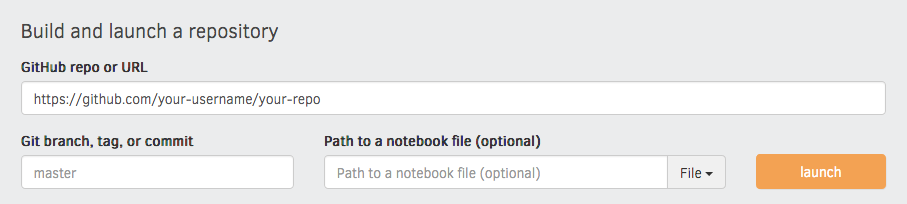
File formats
Chapters
Chapters are placed in /chapters and are Markdown files
consisting of <exercise> components. They'll be turned into pages, e.g.
/chapter1. In their frontmatter block at the top of the file, they need to
specify type: chapter, as well as the following meta:
--- title: The chapter title description: The chapter description prev: /chapter1 # exact path to previous chapter or null to not show a link next: /chapter3 # exact path to next chapter or null to not show a link id: 2 # unique identifier for chapter type: chapter # important: this creates a standalone page from the chapter ---
Slides
Slides are placed in /slides and are markdown files consisting of
slide content, separated by ---. They need to specify the following
frontmatter block at the top of the file:
--- type: slides ---
The first and last slide use a special layout and will display the headline
in the center of the slide. Speaker notes (in this case, the script) can be
added at the end of a slide, prefixed by Notes:. They'll then be shown on the
right next to the slides. Here's an example slides file:
--- type: slide --- # Processing pipelines Notes: This is a slide deck about processing pipelines. --- # Next slide - Some bullet points here - And another bullet point <img src="/image.jpg" alt="An image located in /static" />
Custom Elements
When using custom elements, make sure to place a newline between the opening/closing tags and the children. Otherwise, Markdown content may not render correctly.
<exercise>
Container of a single exercise.
| Argument | Type | Description |
|---|---|---|
id | number / string | Unique exercise ID within chapter. |
title | string | Exercise title. |
type | string | Optional type. "slides" makes container wider and adds icon. |
| children | - | The contents of the exercise. |
<exercise id="1" title="Introduction to spaCy"> Content goes here... </exercise>
<codeblock>
| Argument | Type | Description |
|---|---|---|
id | number / string | Unique identifier of the code exercise. |
source | string | Name of the source file (without file extension). Defaults to exc_${id} if not set. |
solution | string | Name of the solution file (without file extension). Defaults to solution_${id} if not set. |
test | string | Name of the test file (without file extension). Defaults to |
编辑推荐精选


扣子-AI办公
职场AI,就用扣子
AI办公助手,复杂任务高效处理。办公效率低?扣子空间AI助手支持播客生成、PPT制作、网页开发及报告写作,覆盖科研、商业、舆情等领域的专家Agent 7x24小时响应,生活工作无缝切换,提升50%效率!


堆友
多风格AI绘画神器
堆友平台由阿里巴巴设计团队创建,作为一款AI驱动的设计工具,专为设计师提供一站式增长服务。功能覆盖海量3D素材、AI绘画、实时渲染以及专业抠图,显著提升设计品质和效率。平台不仅提供工具,还是一个促进创意交流和个人发展的空间,界面友好,适合所有级别的设计师和创意工作者。


码上飞
零代码AI应用开发平台
零代码AI应用开发平台,用户只需一句话简单描述需求,AI能自动生成小程序、APP或H5网页应用,无需编写代码。


Vora
免费创建高清无水印Sora视频
Vora是一个免费创建高清无水印Sora视频的AI工具


Refly.AI
最适合小白的AI自动化工作流平台
无需编码,轻松生成可复用、可变现的AI自动化工作流


酷表ChatExcel
大模型驱动的Excel数据处理工具
基于大模型交互的表格处理系统,允许用户通过对话方式完成数据整理和可视化分析。系统采用机器学习算法解析用户指令,自动执行排序、公式计算和数据透视等操作,支持多种文件格式导入导出。数��据处理响应速度保持在0.8秒以内,支持超过100万行数据的即时分析。


TRAE编程
AI辅助编程,代码自动修复
Trae是一种自适应的集成开发环境(IDE),通过自动化和多元协作改变开发流程�。利用Trae,团队能够更快速、精确地编写和部署代码,从而提高编程效率和项目交付速度。Trae具备上下文感知和代码自动完成功能,是提升开发效率的理想工具。


AIWritePaper论文写作
AI论文写作指导平台
AIWritePaper论文写作是一站式AI论文写作辅助工具,简化了选题、文献检索至论文撰写的整个过程。通过简单设定,平台可快速生成高质量论文大纲和全文,配合图表、参考文献等一应俱全,同时提供开题报告和答辩PPT等增值服务,保障数据安全,有效提升写作效率和论文质量。


博思AIPPT
AI一键生成PPT,就用博思AIPPT!
博思AIPPT,新一代的AI生成PPT平台,支持智能生成PPT、AI美化PPT、文本&链接生成PPT、导入Word/PDF/Markdown文档生成PPT等,内置海量精美PPT模板,涵盖商务、教育、科技等不同风格,同时针对每个页面提供多种版式,一键自适应切换,完美适配各种办公场景。


潮际好麦
AI赋能电商视觉革命,一站式智能商拍平台
潮际好麦深耕服装行业,是国内AI试衣效果最好的软件。使用先进AIGC能力为电商卖家批量提供优质的、低成本的商拍图。合作品牌有Shein、Lazada、安踏、百丽等65个国内外头部品牌,以及国内10万+淘宝、天猫、京东等主流平台的品牌商家,为卖家节省将近85%的出图成本,提升约3倍出图效率,让品牌能够快速上架。
推荐工具精选
AI云服务特惠
懂AI专属折扣关注微信公众号
最新AI工具、AI资讯
独家AI资源、AI项目落地

微信扫一扫关注公众号






