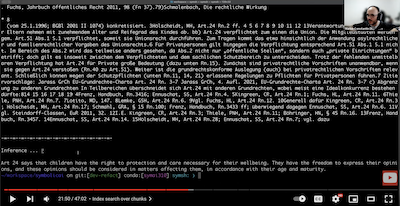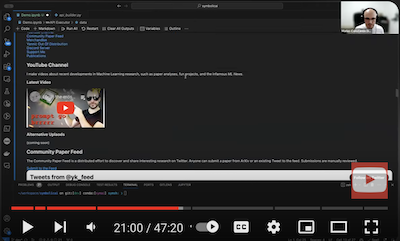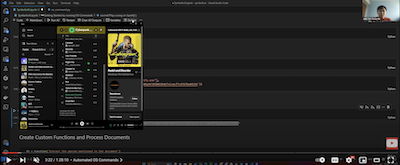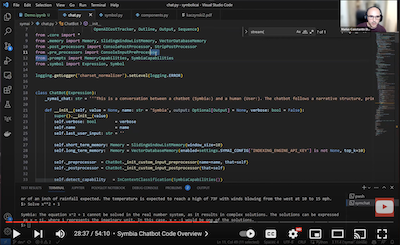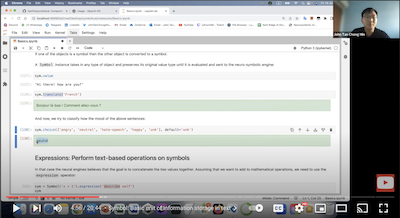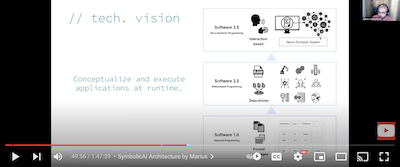SymbolicAI
<img src="https://raw.githubusercontent.com/ExtensityAI/symbolicai/main/assets/images/symai_logo.png" width="200px">A Neuro-Symbolic Perspective on Large Language Models (LLMs)
Building applications with LLMs at the core using our Symbolic API facilitates the integration of classical and differentiable programming in Python.
Read full paper here.
Read further documentation here.
<img src="https://raw.githubusercontent.com/ExtensityAI/symbolicai/main/assets/images/preview.gif">Abstract
Conceptually, SymbolicAI is a framework that leverages machine learning – specifically LLMs – as its foundation, and composes operations based on task-specific prompting. We adopt a divide-and-conquer approach to break down a complex problem into smaller, more manageable problems. Consequently, each operation addresses a simpler task. By reassembling these operations, we can resolve the complex problem. Moreover, our design principles enable us to transition seamlessly between differentiable and classical programming, allowing us to harness the power of both paradigms.
Tutorials
📖 Table of Contents
- SymbolicAI
- A Neuro-Symbolic Perspective on Large Language Models (LLMs)
- Abstract
- Tutorials
- 📖 Table of Contents
- 🔧 Get Started
- 🦖 Apps
- 🤷♂️ Why SymbolicAI?
- Tell me some more fun facts!
- How Does it Work?
- Operations
- Prompt Design
- 😑 Expressions
- ❌ Error Handling
- 🕷️ Interpretability, Testing & Debugging
- ▶️ Experiment with Our API
- 📈 Interface for Query and Response Inspection
- 🤖 Engines
- ⚡Limitations
- 🥠 Future Work
- Conclusion
- 👥 References, Related Work, and Credits
🔧 Get Started
➡️ Quick Install
pip install symbolicai
One can run our framework in two ways:
- using local engines (
experimental) that are run on your local machine (see Local Neuro-Symbolic Engine section), or - using engines powered by external APIs, i.e. using OpenAI's API (see API Keys).
API Keys
Before the first run, define exports for the required API keys to enable the respective engines. This will register the keys in internally for subsequent runs. By default SymbolicAI currently uses OpenAI's neural engines, i.e. GPT-3 Davinci-003, DALL·E 2 and Embedding Ada-002, for the neuro-symbolic computations, image generation and embeddings computation respectively. However, these modules can easily be replaced with open-source alternatives. Examples are
- OPT or Bloom for neuro-symbolic computations,
- Craiyon for image generation,
- and any BERT variants for semantic embedding computations.
To set the OpenAI API Keys use the following command:
# Linux / MacOS export OPENAI_API_KEY="<OPENAI_API_KEY>" # Windows (PowerShell) $Env:OPENAI_API_KEY="<OPENAI_API_KEY>" # Jupyter Notebooks (important: do not use quotes) %env OPENAI_API_KEY=<OPENAI_API_KEY>
To get started import our library by using:
import symai as ai
Overall, the following engines are currently supported:
- Neuro-Symbolic Engine: OpenAI's LLMs (supported GPT-3, ChatGPT, GPT-4) (as an experimental alternative using llama.cpp for local models)
- Embedding Engine: OpenAI's Embedding API
- [Optional] Symbolic Engine: WolframAlpha
- [Optional] Search Engine: SerpApi
- [Optional] OCR Engine: APILayer
- [Optional] SpeechToText Engine: OpenAI's Whisper
- [Optional] WebCrawler Engine: Selenium
- [Optional] Image Rendering Engine: DALL·E 2
- [Optional] Indexing Engine: Pinecone
- [Optional] CLIP Engine: 🤗 Hugging Face (experimental image and text embeddings)
[Optional] Installs
SymbolicAI uses multiple engines to process text, speech and images. We also include search engine access to retrieve information from the web. To use all of them, you will need to install also the following dependencies or assign the API keys to the respective engines.
If you want to use the WolframAlpha Engine, Search Engine or OCR Engine you will need to export the following API keys:
# Linux / MacOS export SYMBOLIC_ENGINE_API_KEY="<WOLFRAMALPHA_API_KEY>" export SEARCH_ENGINE_API_KEY="<SERP_API_KEY>" export OCR_ENGINE_API_KEY="<APILAYER_API_KEY>" export INDEXING_ENGINE_API_KEY="<PINECONE_API_KEY>" # Windows (PowerShell) $Env:SYMBOLIC_ENGINE_API_KEY="<WOLFRAMALPHA_API_KEY>" $Env:SEARCH_ENGINE_API_KEY="<SERP_API_KEY>" $Env:OCR_ENGINE_API_KEY="<APILAYER_API_KEY>" $Env:INDEXING_ENGINE_API_KEY="<PINECONE_API_KEY>"
To use the optional engines, install the respective extras:
pip install "symbolicai[wolframalpha]" pip install "symbolicai[whisper]" pip install "symbolicai[selenium]" pip install "symbolicai[serpapi]" pip install "symbolicai[pinecone]"
Or, install all optional dependencies at once:
pip install "symbolicai[all]"
[Note] Additionally, you need to install the respective codecs.
- SpeechToText Engine:
ffmpegfor audio processing (based on OpenAI's whisper)
# Linux sudo apt update && sudo apt install ffmpeg # MacOS brew install ffmpeg # Windows choco install ffmpeg
- WebCrawler Engine: For
selenium, we automatically install the driver withchromedriver-autoinstaller. Currently we only support Chrome as the default browser.
Alternatively, you can specify in your project path a symai.config.json file with all the engine properties. This will replace the environment variables. See the following configuration file as an example:
{ "NEUROSYMBOLIC_ENGINE_API_KEY": "<OPENAI_API_KEY>", "NEUROSYMBOLIC_ENGINE_MODEL": "text-davinci-003", "SYMBOLIC_ENGINE_API_KEY": "<WOLFRAMALPHA_API_KEY>", "EMBEDDING_ENGINE_API_KEY": "<OPENAI_API_KEY>", "EMBEDDING_ENGINE_MODEL": "text-embedding-ada-002", "IMAGERENDERING_ENGINE_API_KEY": "<OPENAI_API_KEY>", "VISION_ENGINE_MODEL": "openai/clip-vit-base-patch32", "SEARCH_ENGINE_API_KEY": "<SERP_API_KEY>", "SEARCH_ENGINE_MODEL": "google", "OCR_ENGINE_API_KEY": "<APILAYER_API_KEY>", "SPEECH_TO_TEXT_ENGINE_MODEL": "base", "TEXT_TO_SPEECH_ENGINE_MODEL": "tts-1", "INDEXING_ENGINE_API_KEY": "<PINECONE_API_KEY>", "INDEXING_ENGINE_ENVIRONMENT": "us-west1-gcp", "COLLECTION_DB": "ExtensityAI", "COLLECTION_STORAGE": "SymbolicAI", "SUPPORT_COMMUNITY": False }
[NOTE]: Our framework allows you to support us train models for local usage by enabling the data collection feature. On application startup we show the terms of services and you can activate or disable this community feature. We do not share or sell your data to 3rd parties and only use the data for research purposes and to improve your user experience. To change this setting you will be prompted with in our setup wizard to enable or disable community support or you can go to the
symai.config.jsonfile located in your home directory of your.symaifolder (i.e.,~/.symai/symai.config.json), and turn it on/off by setting theSUPPORT_COMMUNITYproperty toTrue/Falsevia the config file or the respective environment variable. [NOTE]: By default, the user warnings are enabled. To disable them, exportSYMAI_WARNINGS=0in your environment variables.
🦖 Apps
We provide a set of useful tools that demonstrate how to interact with our framework and enable package manage. You can access these apps by calling the sym+<shortcut-name-of-app> command in your terminal or PowerShell.
Shell Command Tool
The Shell Command Tool is a basic shell command support tool that translates natural language commands into shell commands. To start the Shell Command Tool, simply run:
symsh
编辑推荐精选


扣子-AI办公
职场AI,就用扣子
AI办公助手,复杂任务高效处理。办公效率低?扣子空间AI助手支持播客生成、PPT制作、网页开发及报告写作,覆盖科研、商业、舆情等领域的专家Agent 7x24小时响应,生活工作无缝切换,提升50%效率!


堆友
多风格AI绘画神器
堆友平台由阿里巴巴设计团队创建,作为一款AI驱动的设计工具,专为设计师提供一站式增长服务。功能覆盖海量3D素材、AI绘画、实时渲染以及专业抠图,显著提升设计品质和效率。平台不仅提供工具,还是一个促进创意交流和个人发展的空间,界面友好,适合所有级别的设计师和创意工作者。


码上飞
零代码AI应用开发平台
零代码AI应用开发平台,用户只需一句话简单描述需求,AI能自动生成小程序、APP或H5网页应用,无需编写代码。


Vora
免费创建高清无水印Sora视频
Vora是一个免费创建高清无水印Sora视频的AI工具


Refly.AI
最适合小白的AI自动化工作流平台
无需编码,轻松生成可复用、可变现的AI自动化工作流


酷表ChatExcel
大模型驱动的Excel数据处理工具
基于大模型交互的表格处理系统,允许用户通过对话方式完成数据整理和可视化分析。系统采用机器学习算法解析用户指令,自动执行排序、公式计算和数据透视等操作,支持多种文件格式导入导出。数据处理响应速度保持在0.8秒以内,支持超过100万行数据的即时分析。


TRAE编程
AI辅助编程,代码自动修复
Trae是一种自适应的集成开发环境(IDE),通过自动化和多元协作改变开发流程。利用Trae,团队能够更快速、精确地编写和部署代码,从而提高编程效率和项目交付速度。Trae具备上下文感知和代码自动完成功能,是提升开发效率的理想工具。


AIWritePaper论文写作
AI论文写作指导平台
AIWritePaper论文写作是一站式AI论文写作辅助工具,简化了选题、文献检索至论文撰写的整个过程。通过简单设定,平台可快速生成高质量论文大纲和全文,配合图表、参考文献等一应俱全,同时提供开题报告和答辩PPT等增值服务,保障数据安全,有效提升写作效率和论文质量。


博思AIPPT
AI一键生成PPT,就用博思AIPPT!
博思AIPPT,新一代的AI生成PPT平台,支持智能生成PPT、AI美化PPT、文本&链接生成PPT、导入Word/PDF/Markdown文档生成PPT等,内置海量精美PPT模板,涵盖商务、教育、科技等不同风格,同时针对每个页面提供多种版式,一键自适应切换,完美适配各种办公场景。


潮际好麦
AI赋能电商视觉革命,一站式智能商拍平台
潮际好麦深耕服装行业,是国内AI试衣效果最好的软件。使用先进AIGC能力为电商卖家批量提供优质的、低成本的商拍图。合作品牌有Shein、Lazada、安踏、百丽等65个国内外头部品牌,以及国内10万+淘宝、天猫、京东等主流平台的品牌商家,为卖家节省将近85%的出图成本,提升约3倍出图效率,让品牌能够快速上架。
推荐工具精选
AI云服务特惠
懂AI专属折扣关注微信公众号
最新AI工具、AI资讯
独家AI资源、AI项目落地

微信扫一扫关注公众号