Brought to you by Trigger.dev
JSON Hero was created and is maintained by the team behind Trigger.dev. With Trigger.dev you can trigger workflows from APIs, on a schedule, or on demand. We make API calls easy with authentication handled for you, and you can add durable delays that survive server restarts.
JSON Hero
JSON Hero makes reading and understand JSON files easy by giving you a clean and beautiful UI packed with extra features.
- View JSON any way you'd like: Column View, Tree View, Editor View, and more.
- Automatically infers the contents of strings and provides useful previews
- Creates an inferred JSON Schema that could be used to validate your JSON
- Quickly scan related values to check for edge cases
- Search your JSON files (both keys and values)
- Keyboard accessible
- Easily sharable URLs with path support
Features
Send to JSON Hero
Send your JSON to JSON Hero in a variety of ways
-
Head to jsonhero.io and Drag and Drop a JSON file, or paste JSON or a JSON url in the provided form
-
Include a Base64 encoded string of a JSON payload: jsonhero.io/new?j=eyAiZm9vIjogImJhciIgfQ==
-
Include a JSON URL to the
newendpoint: jsonhero.io/new?url=https://jsonplaceholder.typicode.com/todos/1 -
Install the VS Code extension and open JSON from VS Code
-
Raycast user? Check out our extension here
-
Use the unofficial API:
- Make a
POSTrequest tojsonhero.io/api/create.jsonwith the following JSON body:
{ "title": "test 123", "content": { "foo": "bar" }, "readOnly": false, // this is optional, will make it so the document title cannot be edited or document cannot be deleted "ttl": 3600 // this will expire the document after 3600 seconds, also optional }The JSON response will be the following:
{ "id": "YKKduNySH7Ub", "title": "test 123", "location": "https://jsonhero.io/j/YKKduNySH7Ub" } - Make a
Column view
Inspired by macOS Finder, Column View is a new way to browse a JSON document.
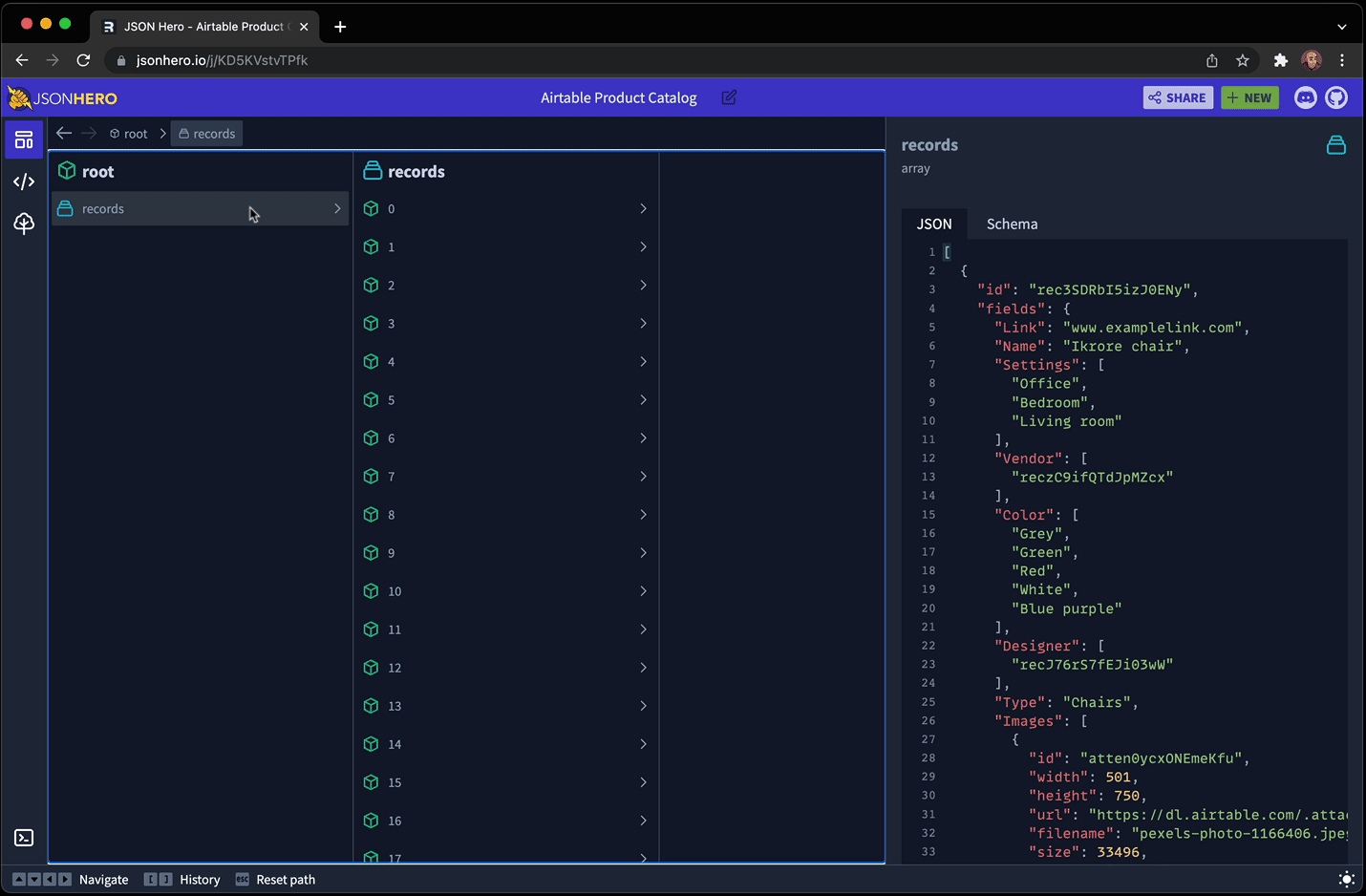
It has all the features you'd expect: Keyboard navigation, Path bar, history.
It also has a nifty feature that allows you to "hold" a descendent selected and travel up through the hierarchy, and then move between siblings and view the different values found at that path. It's hard to describe, but here is an animation to help demonstrate:
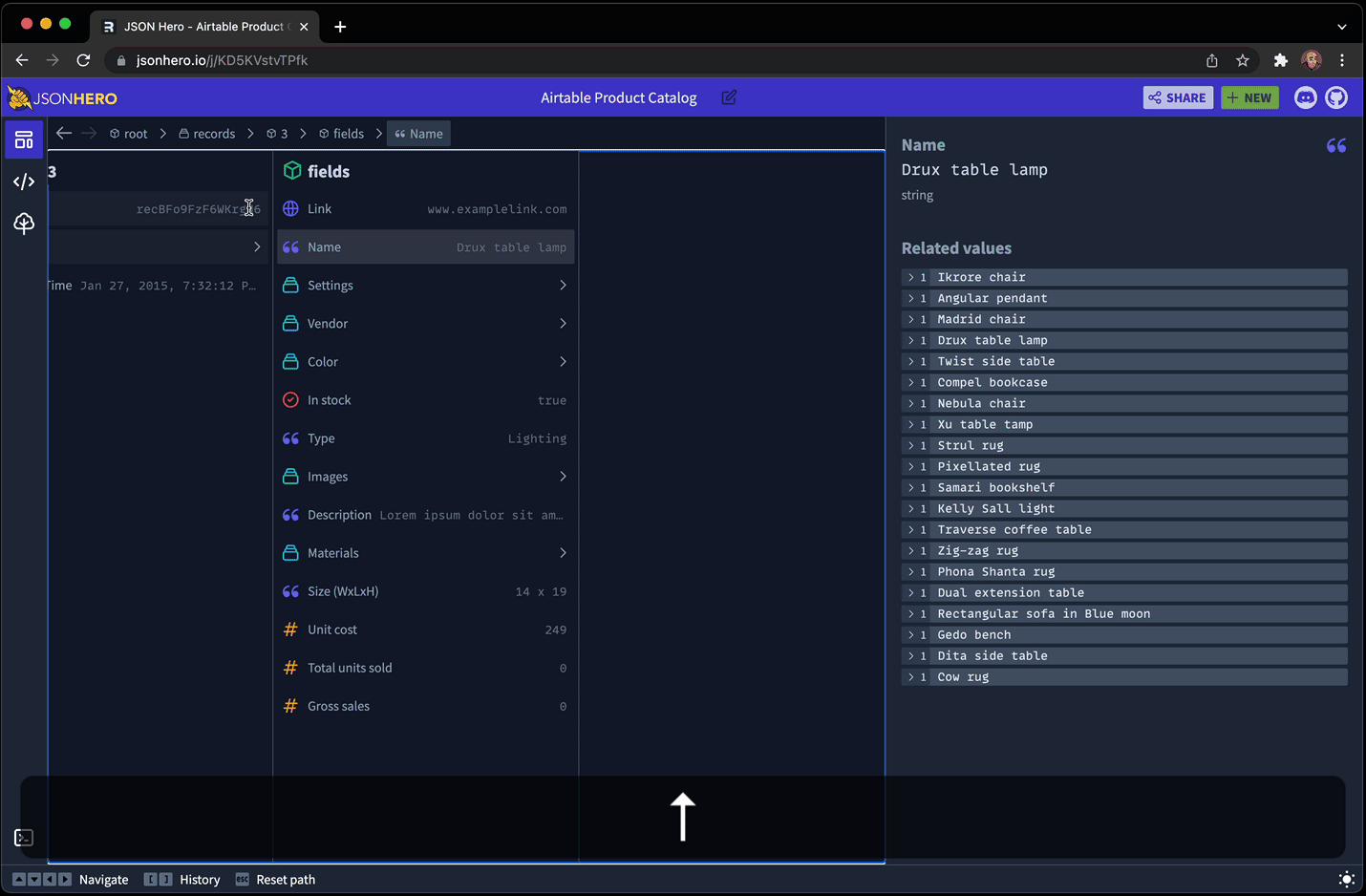
As you can see, holding the Option (or Alt key on Windows) while moving to a parent keeps the part of the document selected and shows it in context of it's surrounding JSON. Then you can traverse between items in an array and compare the values of the selection across deep hierarchy cahnges.
Editor view
View your entire JSON document in an editor, but keep the nice previews and related values you get from the sidebar as you move around the document:
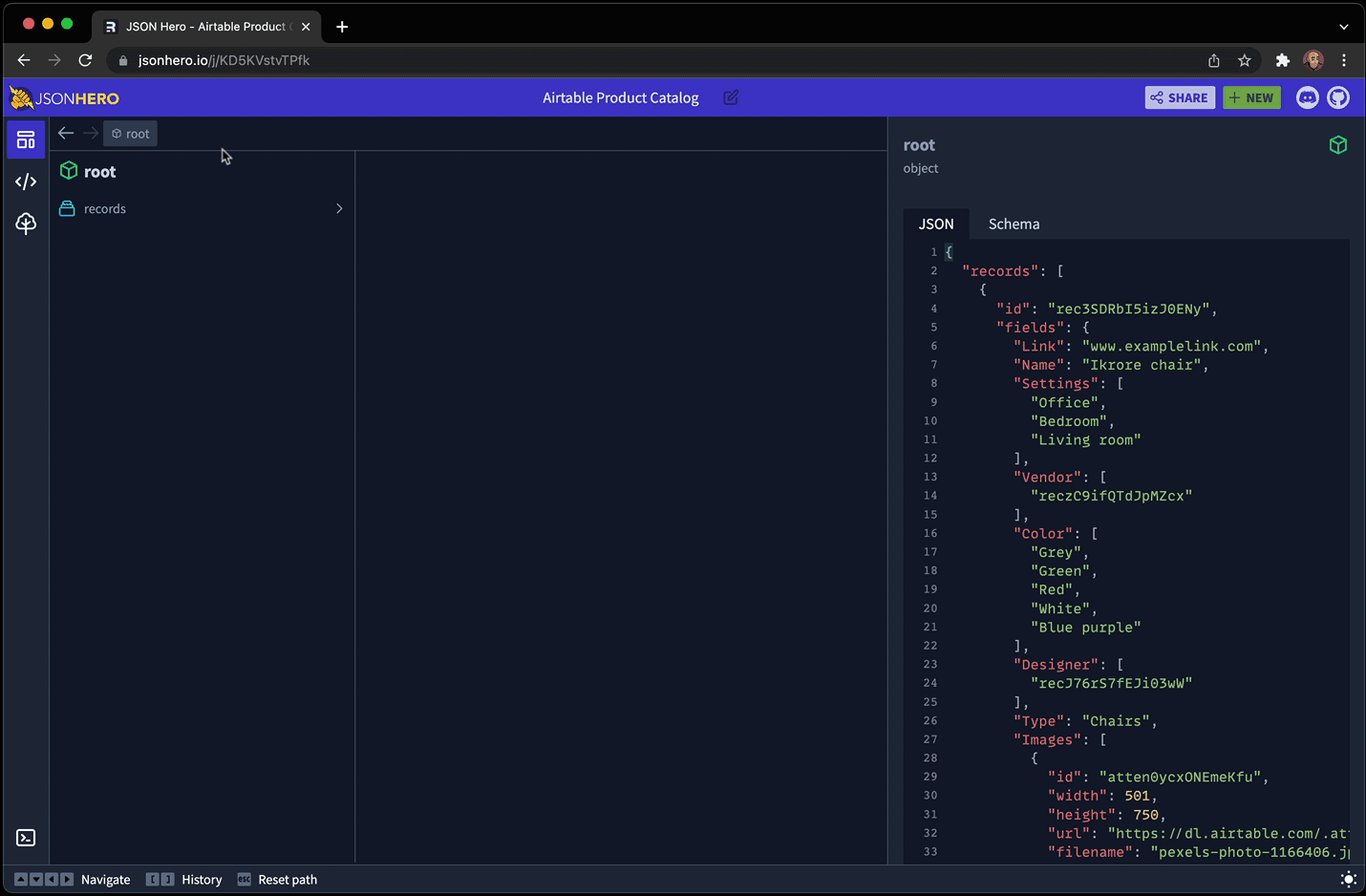
Tree view
Use a traditional tree view to traverse your JSON document, with collapsible sections and keyboard shortcuts. All while keeping the nice previews:
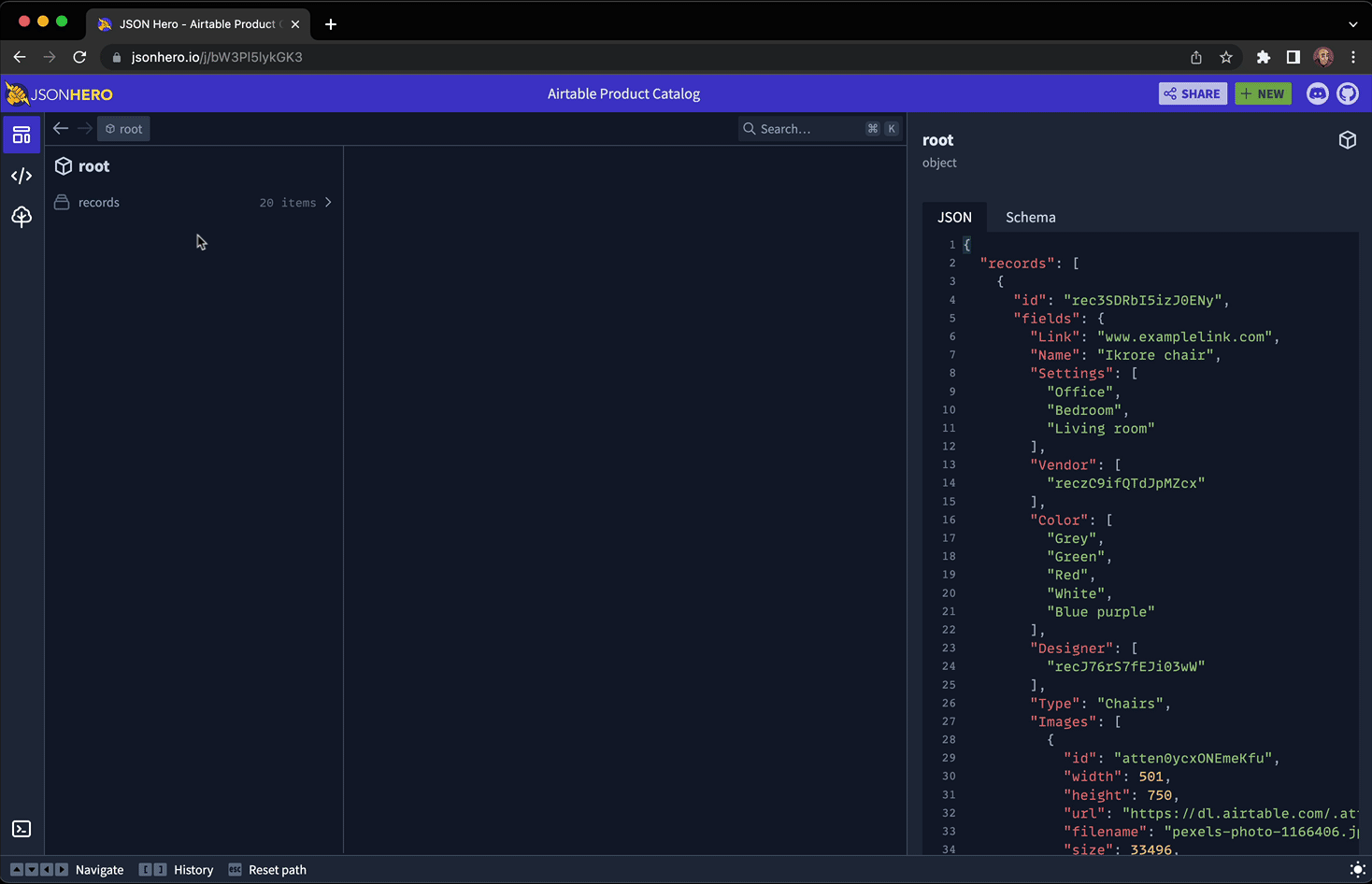
Search
Quickly open a search panel and fuzzy search your entire JSON file in milliseconds. Searches through key names, key paths, values, and even pretty formatted values (e.g. Searching for "Dec" will find datetime strings in the month of December.)
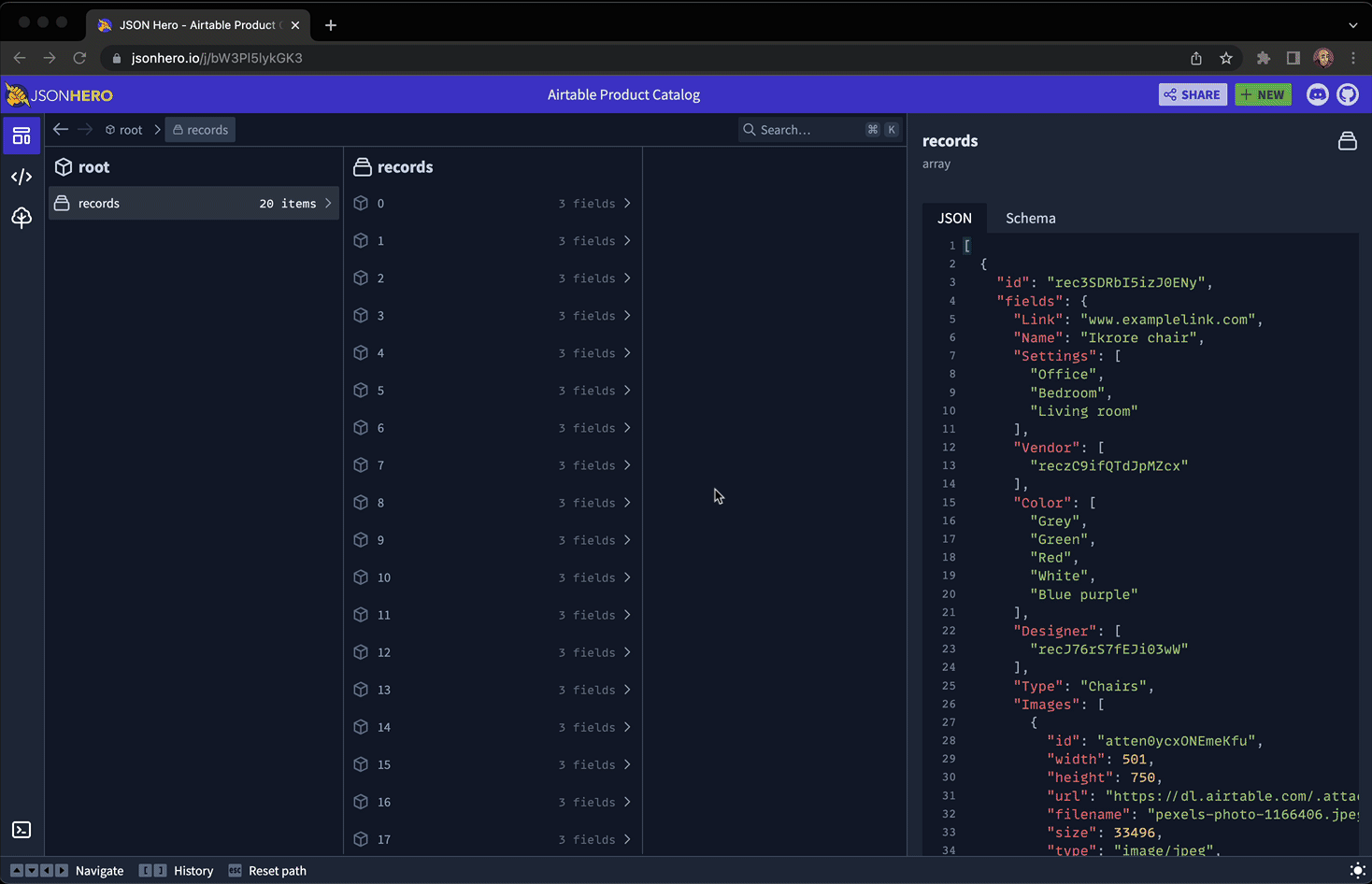
Content Previews
JSON Hero automatically infers the content of strings and provides useful previews and properties of the value you've selected. It's "Show Don't Tell" for JSON:
Dates and Times
Image URLs
Website URLs
Tweet URLS
JSON URLs
Colors
Related Values
Easily see all the related values across your entire JSON document for a specific field, including any undefined or null values.
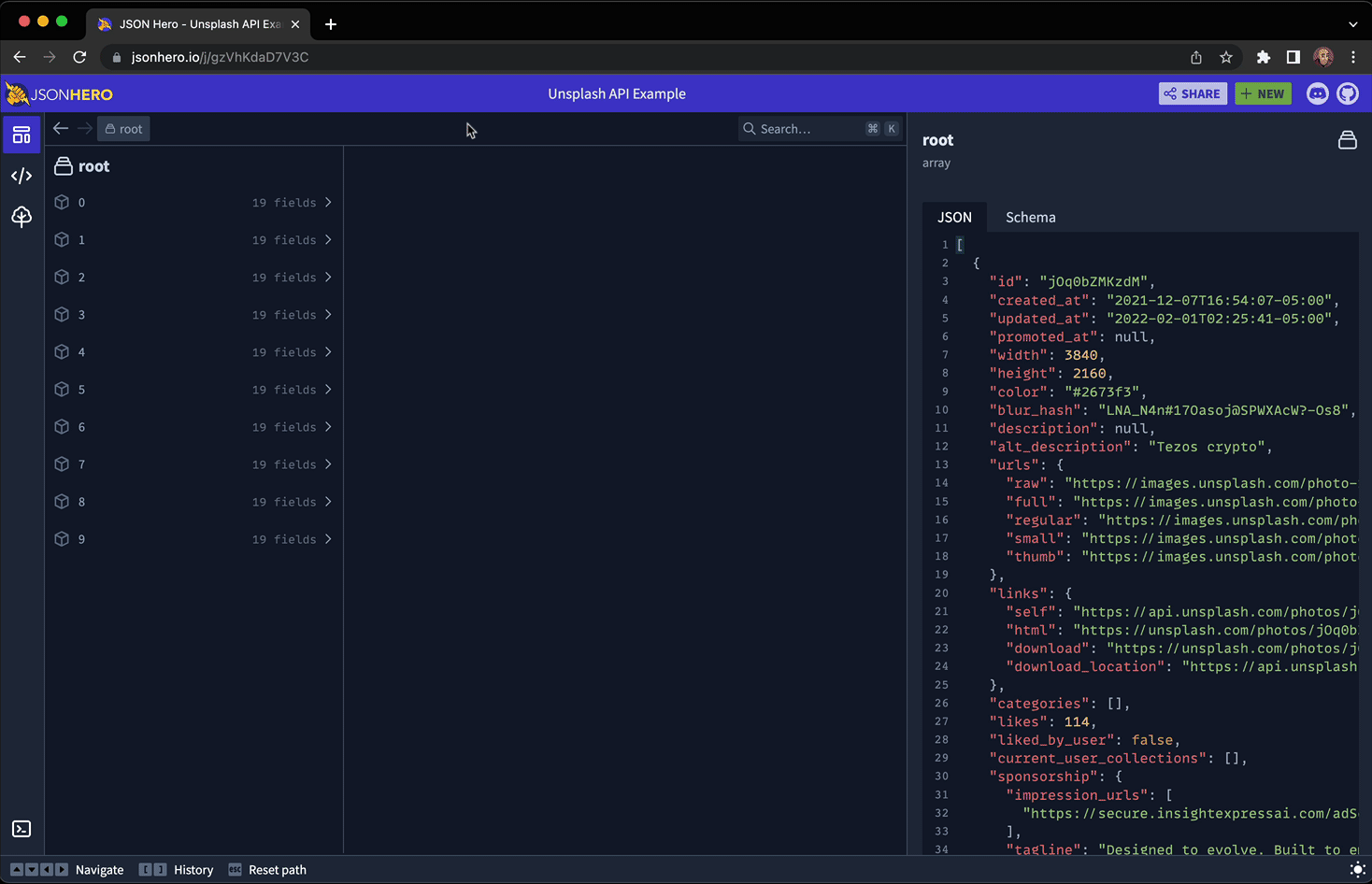
Bugs and Feature Requests
Have a bug or a feature request? Feel free to open a new issue.
You can also join our Discord channel to hang out and discuss anything you'd like.
Developing
To run locally, first clone the repo and install the dependencies:
git clone https://github.com/triggerdotdev/jsonhero-web.git cd jsonhero-web npm install
Then, create a file at the root of the repo called .env and set the SESSION_SECRET value:
SESSION_SECRET=abc123
Then, run npm run build or npm run dev to build.
Now, run npm start and open your browser to http://localhost:8787
编辑推荐精选


扣子-AI办公
职场AI,就用扣子
AI办公助手,复杂任务高效处理。办公效率低?扣子空间AI助手支持播客生成、PPT制作、网页开发及报告写作,覆盖科研、商业、舆情等领域的专家Agent 7x24小时响应,生活工作无缝切换,提升50%效率!


堆友
多风格AI绘画神器
堆友平台由阿里巴巴设计团队创建,作为一款AI驱动的设计工具,专为设计师提供一站式增长服务。功能覆盖海量3D素材、AI绘画、实时渲染以及专业抠图,显著提升设计品质和效率。平台不仅提供工具,还是一个促进创意交流和个人发展的空间,界面友好,适合所有级别的设计师和创意工作者。


码上飞
零代码AI应用开发平台
零代码AI应用开发平台,用户只需一句话简单描述需求,AI能自动生成小程序、APP或H5网页应用,无需编写代码。


Vora
免费创建高清无水印Sora视频
Vora是一个免费创建高清无水印Sora视频的AI工具


Refly.AI
最适合小白的AI自动化工作流平台
无需编码,轻松生成可复用、可变现的AI自动化工作流


酷表ChatExcel
大模型驱动的Excel数据处理工具
基于大模型交互的表格处理系统,允许用户通过对话方式完成数据整理和可视化分析。系统采用机器学习算法解析用户指令,自动执行排序、公式计算和数据透视等操作,支持多种文件格式导入导出。数据处理响应速度保持在0.8秒以内,支持超过100万行数据的即时分析。


TRAE编程
AI辅助编程,代码自动修复
Trae是一种自适应的集成开发环境(IDE),通过自动化和多元协作改变开发流程。利用Trae,团队能够更快速、精确地编写和部署代码,从而提高编程效率和项目交付速度。Trae具备上下文感知和代码自动完成功能,是提升开发效率的理想工具。


AIWritePaper论文写作
AI论文写作指导平台
AIWritePaper论文写作是一站式AI论文写作辅助工具,简化了选题、文献检索至论文撰写的整个过程。通过简单设定,平台可快速生成高质量论文大纲和全文,配合图表、参考文献等一应俱全,同时提供开题报告和答辩PPT等增值服务,保障数据安全,有效提升写作效率和论文质量。


博思AIPPT
AI一键生成PPT,就用博思AIPPT!
博思AIPPT,新一代的AI生成PPT平台,支持智能生成PPT、AI美化PPT、文本&链接生成PPT、导入Word/PDF/Markdown文档生成PPT等,内置海量精美PPT模板,涵盖商务、教育、科技等不同风格,同时针对每个页面提供多种版式,一键自适应切换,完美适配各种办公场景。


潮际好麦
AI赋能电商视觉革命,一站式智能商拍平台
潮际好麦深耕服装行业,是国内AI试衣效果最好的软件。使用先进AIGC能力为电商卖家批量提供优质的、低成本的商拍图。合作品牌有Shein、Lazada、安踏、百丽等65个国内外头部品牌,以及国内10万+淘宝、天猫、京东等主流平台的品牌商家,为卖家节省将近85%的出图成本,提升约3倍出图效率,让品牌能够快速上架。
推荐工具精选
AI云服务特惠
懂AI专属折扣关注微信公众号
最新AI工具、AI资讯
独家AI资源、AI项目落地

微信扫一扫关注公众号





