kbar
kbar is a simple plug-n-play React component to add a fast, portable, and extensible <kbd>command</kbd> + <kbd>k</kbd> (command palette) interface to your site.
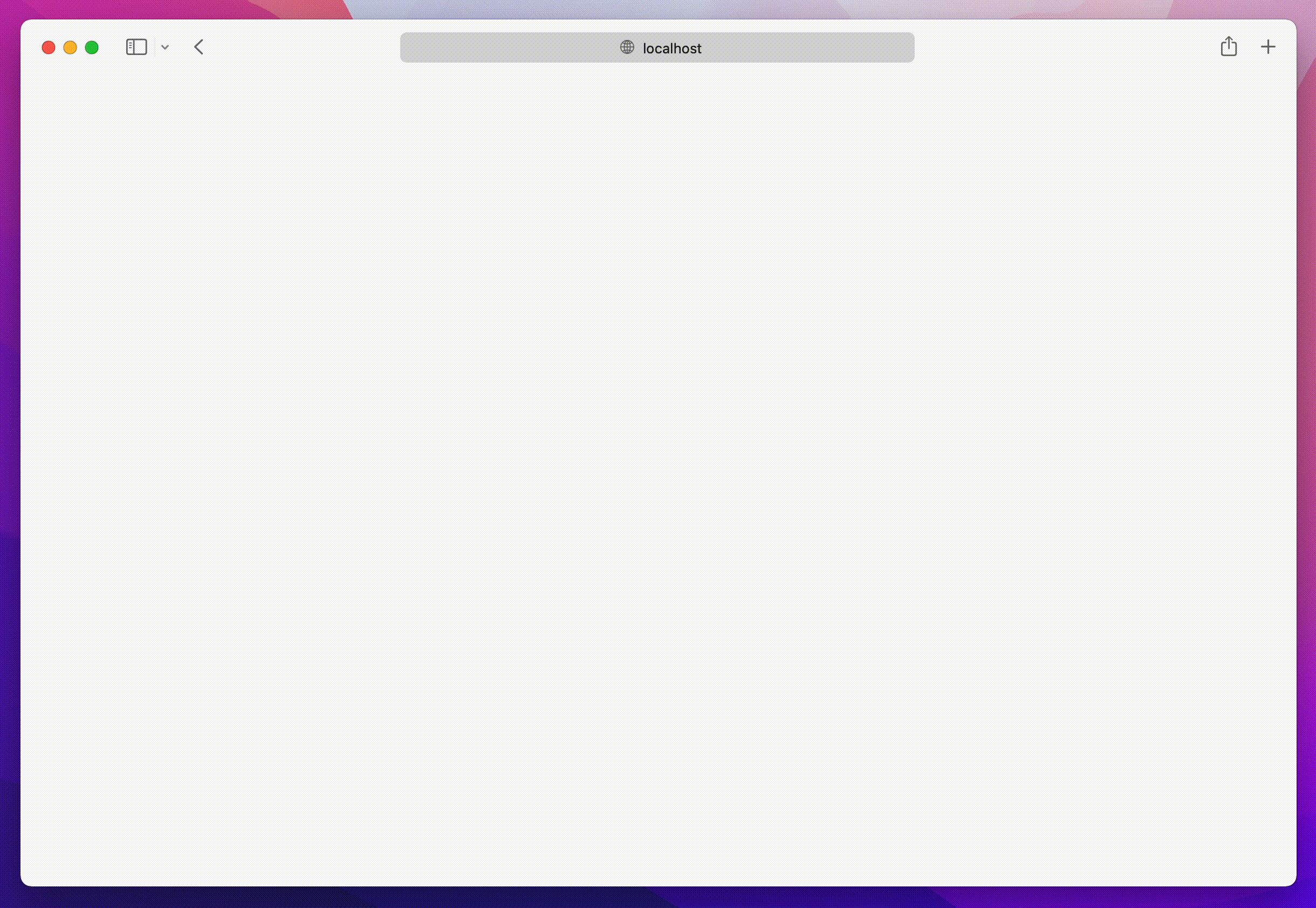
Background
<kbd>Command</kbd> + <kbd>k</kbd> interfaces are used to create a web experience where any type of action users would be able to do via clicking can be done through a command menu.
With macOS's Spotlight and Linear's <kbd>command</kbd> + <kbd>k</kbd> experience in mind, kbar aims to be a simple abstraction to add a fast and extensible <kbd>command</kbd> + <kbd>k</kbd> menu to your site.
Features
- Built in animations and fully customizable components
- Keyboard navigation support; e.g. <kbd>control</kbd> + <kbd>n</kbd> or <kbd>control</kbd> + <kbd>p</kbd> for the navigation wizards
- Keyboard shortcuts support for registering keystrokes to specific actions; e.g. hit <kbd>t</kbd> for Twitter, hit <kbd>?</kbd> to immediate bring up documentation search
- Nested actions enable creation of rich navigation experiences; e.g. hit backspace to navigate to the previous action
- Performance as a first class priority; tens of thousands of actions? No problem.
- History management; easily add undo and redo to each action
- Built in screen reader support
- A simple data structure which enables anyone to easily build their own custom components
Usage
Have a fully functioning command menu for your site in minutes. First, install kbar.
npm install kbar
There is a single provider which you will wrap your app around; you do not have to wrap your entire app; however, there are no performance implications by doing so.
// app.tsx import { KBarProvider } from "kbar"; function MyApp() { return ( <KBarProvider> // ... </KBarProvider> ); }
Let's add a few default actions. Actions are the core of kbar – an action define what to execute when a user selects it.
const actions = [ { id: "blog", name: "Blog", shortcut: ["b"], keywords: "writing words", perform: () => (window.location.pathname = "blog"), }, { id: "contact", name: "Contact", shortcut: ["c"], keywords: "email", perform: () => (window.location.pathname = "contact"), }, ] return ( <KBarProvider actions={actions}> // ... </KBarProvider> ); }
Next, we will pull in the provided UI components from kbar:
// app.tsx import { KBarProvider, KBarPortal, KBarPositioner, KBarAnimator, KBarSearch, useMatches, NO_GROUP } from "kbar"; // ... return ( <KBarProvider actions={actions}> <KBarPortal> // Renders the content outside the root node <KBarPositioner> // Centers the content <KBarAnimator> // Handles the show/hide and height animations <KBarSearch /> // Search input </KBarAnimator> </KBarPositioner> </KBarPortal> <MyApp /> </KBarProvider>; ); }
At this point hitting <kbd>cmd</kbd>+<kbd>k</kbd> (macOS) or <kbd>ctrl</kbd>+<kbd>k</kbd> (Linux/Windows) will animate in a search input and nothing more.
kbar provides a few utilities to render a performant list of search results.
useMatchesat its core returns a flattened list of results and group name based on the current search query; i.e.["Section name", Action, Action, "Another section name", Action, Action]KBarResultsrenders a performant virtualized list of these results
Combine the two utilities to create a powerful search interface:
import { // ... KBarResults, useMatches, NO_GROUP, } from "kbar"; // ... // <KBarAnimator> // <KBarSearch /> <RenderResults />; // ... function RenderResults() { const { results } = useMatches(); return ( <KBarResults items={results} onRender={({ item, active }) => typeof item === "string" ? ( <div>{item}</div> ) : ( <div style={{ background: active ? "#eee" : "transparent", }} > {item.name} </div> ) } /> ); }
Hit <kbd>cmd</kbd>+<kbd>k</kbd> (macOS) or <kbd>ctrl</kbd>+<kbd>k</kbd> (Linux/Windows) and you should see a primitive command menu. kbar allows you to have full control over all aspects of your command menu – refer to the <a href="https://kbar.vercel.app/docs">docs</a> to get an understanding of further capabilities. Looking forward to see what you build.
Used by
Listed are some of the various usages of kbar in the wild – check them out! Create a PR to add your site below.
- Outline
- zenorocha.com
- griko.id
- lavya.me
- OlivierAlexander.com
- dhritigabani.me
- jpedromagalhaes
- animo
- tobyb.xyz
- higoralves.dev
- coderdiaz.dev
- NextUI
- evm.codes
- filiphalas.com
- benslv.dev
- vortex
- ladislavprix
- pixiebrix
- nfaustino.com
- bradleyyeo.com
- andredevries.dev
- about-ebon
- frankrocha.dev
- cameronbrill.me
- codaxx.ml
- jeremytenjo.com
- villivald.com
- maxthestranger
- koripallopaikat
- alexcarpenter.me
- hackbar
- web3kbar
- burakgur
- ademilter.com
- anasaraid.me
- daniloleal.co
- hyperround
- Omnivore
- tiagohermano.dev
- tryapis.com
- fillout.com
- vinniciusgomes.dev
Contributing to kbar
Contributions are welcome!
New features
Please open a new issue so we can discuss prior to moving forward.
Bug fixes
Please open a new Pull Request for the given bug fix.
Nits and spelling mistakes
Please open a new issue for things like spelling mistakes and README tweaks – we will group the issues together and tackle them as a group. Please do not create a PR for it!
编辑推荐精选


扣子-AI办公
职场AI,就用扣子
AI办公助手,复杂任务高效处理。办公效率低?扣子空间AI助手支持播客生成、PPT制作、网页开发及报告写作,覆盖科研、商业、舆情等领域的专家Agent 7x24小时响应,生活工作无缝切换,提升50%效率!


堆友
多风格AI绘画神器
堆友平台由阿里巴巴设计团队创建,作为一款AI驱动的设计工具,专为设计师提供一站式增长服务。功能覆盖海量3D素材、AI绘画、实时渲染以及专业抠图,显著提升设计品质和效率。平台不仅提供工具,还是一个促进创意交流和个人发展的空间,界面友好,适合所有级别的设计师和创意工作者。


码上飞
零代码AI应用开发平台
零代码AI应用开发平台,用户只需一句话简单描述需求,AI能自动生成小程序、APP或H5网页应用,无需编写代码。


Vora
免费创建高清无水印Sora视频
Vora是一个免费创建高清无水印Sora视频的AI�工具


Refly.AI
最适合小白的AI自动化工作流平台
无需编码,轻松生成可复用、可变现的AI自动化工作流


酷表ChatExcel
大模型驱动的Excel数据处理工具
基于大模型交互的表格处理系统,允许用户通过对话方式完成数据整理和可视化分析。系统采用机器学习算法解析用户指令,自动执行排序、公式计算和数据透视等操作,支持多种文件格式导入导出。数据处理响应速度保持在0.8秒以内,支持超过100万行数据的即时分析。


TRAE编程
AI辅助编程,代码自动修复
Trae是一种自适应的集成开发环境(IDE),通过自动化和多元协作改变开发流程。利用Trae,团队能够更快速、精确地编写和部署代码,从而提高编程效率和项目交付速度。Trae具备上下文感知和代码自动完成功能,是提升开发效率的理想工具。


AIWritePaper论文写作
AI论文写作指导平台
AIWritePaper论文写作是一站式AI论文写作辅助工具,简化了选题、文献检索至论文撰写的整个过程。通过简单设定,平台可快速生成高质量论文大纲和全文,配合图表、参考文献等一应俱全,同时提供开题报告和答辩PPT等增值服务,保障数据安全,有效提升写作效率和论文质量。


博思AIPPT
AI一键生成PPT,就用博思AIPPT!
博思AIPPT,新一代的AI生成PPT平台,支持智能生成PPT、AI美化PPT、文本&链接生成PPT、导入Word/PDF/Markdown文档生成PPT等,内置海量精美PPT模板,涵盖商务、教育、科技等不同风格,同时针对每个页面提供多种版式,一键自适应切换,完美适配各种办公场景。


潮际好麦
AI赋能电商视觉革命,一站式智能商拍平台
潮际好麦深耕服装行业,是国内AI试衣效果最好的软件。使用先进AIGC能力为电商卖家批量提供优质的、低成本的商拍图。合作品牌有Shein、Lazada、安踏、百丽等65个国内外头部品牌,以及国内10万+淘宝、天猫、京东等主流平台的品牌商家,为卖家节省将近85%的出图成本,提升约3倍出图效率,让品牌能够快速上架。
推荐工具精选
AI云服务特惠
懂AI专属折扣关注微信公众号
最新AI工具、AI资讯
独家AI资源、AI项目落地

微信扫一扫关注公众号





