psudohash


Purpose
Psudohash is a password list generator for orchestrating brute force attacks and cracking hashes. It imitates certain password creation patterns commonly used by humans, like substituting a word's letters with symbols or numbers (leet), using char-case variations, adding a common padding before or after the main passphrase and more. It is keyword-based and highly customizable. 🎥 -> Video Presentation
Pentesting Corporate Environments
System administrators and other employees often use a mutated version of the Company's name to set passwords (e.g. Am@z0n_2022). This is commonly the case for network devices (Wi-Fi access points, switches, routers, etc), application or even domain accounts. With the most basic options, psudohash can generate a wordlist with all possible mutations of one or multiple keywords, based on common character substitution patterns (customizable), case variations, strings commonly used as padding and more. Take a look at the following example:
Customization
Leet Character Substitution
The script implements the following character substitution schema. You can add/modify character substitution mappings by editing the transformations list in psudohash.py and following the data structure presented below (default):
transformations = [
{'a' : ['@', '4']},
{'b' : '8'},
{'e' : '3'},
{'g' : ['9', '6']},
{'i' : ['1', '!']},
{'o' : '0'},
{'s' : ['$', '5']},
{'t' : '7'}
]
Common Padding Values
When setting passwords, I believe it's pretty standard to add a sequence of characters before and/or after the main passphrase to make it "stronger". For example, one may set a password "dragon" and add a value like "!!!" or "!@#" at the end, resulting in "dragon!!!", "dragon!@#", etc. Psudohash reads such values from common_padding_values.txt and uses them to mutate the provided keywords by appending them before (-cpb) or after (-cpa) each generated keyword variation. You can modify it as you see fit.
Year Values
When appending a year value to a mutated keyword, psudohash will do so by utilizing various seperators. by default, it will use the following seperators which you can modify by editing the year_seperators list:
year_seperators = ['', '_', '-', '@']
For example, if the given keyword is "amazon" and option -y 2023 was used, the output will include "amazon2023", "amazon_2023", "amazon-2023", "amazon@2023", "amazon23", "amazon_23", "amazon-23", "amazon@23".
Installation
No special requirements. Just clone the repo and make the script executable:
git clone https://github.com/t3l3machus/psudohash
cd ./psudohash
chmod +x psudohash.py
Usage
./psudohash.py [-h] -w WORDS [-an LEVEL] [-nl LIMIT] [-y YEARS] [-ap VALUES] [-cpb] [-cpa] [-cpo] [-o FILENAME] [-q]
The help dialog [ -h, --help ] includes usage details and examples.
Usage Tips
- Combining options
--yearsand--append-numberingwith a--numbering-limit≥ last two digits of any year input, will most likely produce duplicate words because of the mutation patterns implemented by the tool. - If you add custom padding values and/or modify the predefined common padding values in the source code, in combination with multiple optional parameters, there is a small chance of duplicate words occurring. psudohash includes word filtering controls but for speed's sake, those are limited.
Individuals
When it comes to people, i think we all have (more or less) set passwords using a mutation of one or more words that mean something to us e.g., our name or wife/kid/pet/band names, sticking the year we were born at the end or maybe a super secure padding like "!@#". Well, guess what?
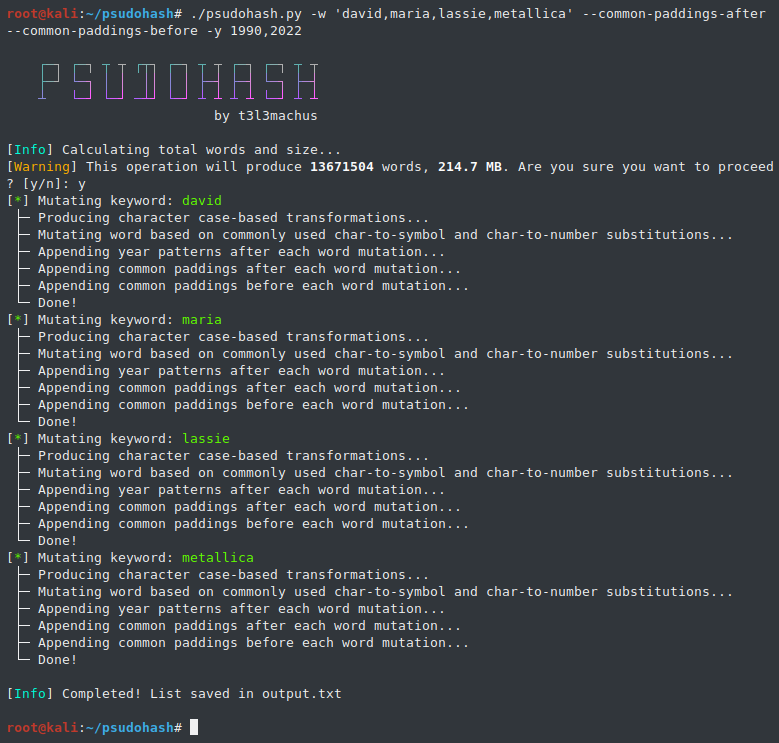
Future
I'm gathering information regarding commonly used password creation patterns to enhance the tool's capabilities.
编辑推荐精选


扣子-AI办公
职场AI,就用扣子
AI办公助手,复杂任务高效处理。办公效率低?扣子空间AI助手支持播客生成、PPT制作、网页开发及报告写作,覆盖科研、商业、舆情等领域的专家Agent 7x24小时响应,生活工作无缝切换,提升50%效率!


堆友
多风格AI绘画神器
堆友平台由阿里巴巴设计团队创建,作为一款AI驱动的设计工具,专为设计师提供一站式增长服务。功能覆盖海量3D素材、AI绘画、实时渲染以及专业抠图,显著提升设计品质和效率。平台不仅提供工具,还是一个促进创意交流和个人发展的空间,界面友好,适合所有级别的设计师和创意工作者。


码上飞
零代码AI应用开发平台
零代码AI应用开发平台,用户只需一句话简单描述需求,AI能自动生成小程序、APP或H5网页应用,无需编写代码。


Vora
免费创建高清无水印Sora视频
Vora是一个免费创建高清无水印Sora视频的AI工具


Refly.AI
最适合小白的AI自动化工作流平台
无需编码,轻松生成可复用、可变现的AI自动化工作流


酷表ChatExcel
大模型驱动的Excel数据处理工具
基于大模型交互的表格处理系统,允许用户通过对话方式完成数据整理和可视化分析。系统采用机器学习算法解析用户指令,自动执行排序、公式计算和数据透视等操作,支持多种文件格式导入导出。数据处理响应速度保持在0.8秒以内,支持超过100万行数据的即时分析。


TRAE编程
AI辅助编程,代码自动修复
Trae是一种自适应的集成开发环境(IDE),通过自动化和多元协作改变开发流程。利用Trae,团队能够更快速、精确地编写和部署代码,从而提高编程效率和项目交付速度。Trae具备上下文感知和代码自动完成功能,是提升开发效率的理想工具。


AIWritePaper论文写作
AI论文写作指导平台
AIWritePaper论文写作是一站式AI论文写作辅助工具,简化了选题、文献检索至论文撰写的整个过程。通过简单设定,平台可快速生成高质量论文大纲和全文,配合图表、参考文献等一应俱全,同时提供开题报告和答辩PPT等增值服务,保障数据安全,有效提升写作效率和论文质量。


博思AIPPT
AI一键生成PPT,就用博思AIPPT!
博思AIPPT,新一代的AI生成PPT平台,支持智能生成PPT、AI美化PPT、文本&链接生成PPT、导入Word/PDF/Markdown文档生成PPT等,内置海量精美PPT模板,涵盖商务、教育、科技等不同风格,同时针对每个页面提供多种版式,一键自适应切换,完美适配各种办公场景。


潮际好麦
AI赋能电商视觉革命,一站式智能商拍平台
潮际好麦深耕服装行业,是国内AI试衣效果最好的软件。使用先进AIGC能力为电商卖家批量提供优质的、低成本的商拍图。合作品牌有Shein、Lazada、安踏、百丽等65个国内外头部品牌,以及国内10万+淘宝、天猫、京东等主流平台的品牌商家,为卖家节省将近85%的出图成本,提升约3倍出图效率,让品牌能够快速上架。
推荐工具精选
AI云服务特惠
懂AI专属折扣关注微信公众号
最新AI工具、AI资讯
独家AI资源、AI项目落地

微信扫一扫关注公众号





