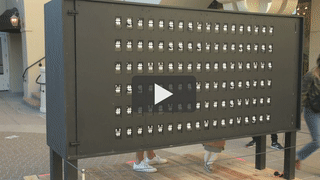Split-Flap Display
This is a DIY ESP32-based split-flap display, optimized for easy assembly at home in small quantities but able to be scaled up to large affordable displays.

The splitflap community Discord server is the best place to keep up with the latest changes or ask questions about the project!
Want to help support development or just say "thanks"? Consider a one-time or monthly sponsorship:
| :heart: Sponsor scottbez1 on GitHub |
|---|
Using this project in a commercial setting or for paid client work? Go right ahead - it's open source (just make sure to follow the terms of the Apache License)! I would, however, ask that you consider sponsoring the project. I've been developing and maintaining this project in my free time for over 8 years, and I'd love to continue working on it. Sponsorships allow me to pay for prototypes and development tools that make this project possible. Unlike pure software projects, every iteration has real hardware costs; sponsorships allow me to keep iterating and improving the project faster. Thank you!
Current Status
Releases have been tested and used to produce working units, but as this is a continuously evolving open-source project, there may always be minor issues and/or incomplete documentation from time to time.
Stable release info
| Component | Version | Notes |
|---|---|---|
| Enclosure/Mechanics | v0.7 | https://github.com/scottbez1/splitflap/releases/tag/v0.7 |
| Electronics - Sensor | v1.1 | https://github.com/scottbez1/splitflap/releases/tag/releases%2Fsensor%2Fv1.1 |
| Electronics - Chainlink Driver | v1.1 | https://github.com/scottbez1/splitflap/releases/tag/releases%2FchainlinkDriver%2Fv1.1 |
| Electronics - Chainlink Buddy [T-Display] | v1.0 | https://github.com/scottbez1/splitflap/releases/tag/releases%2FchainlinkBuddyTDisplay%2Fv1.0 |
| Firmware | latest | Current firmware is backwards-compatible and not strictly versioned; use the latest from the master branch |
| Control Software Examples | latest | Example Typescript and Python code for driving the display is in the software directory. The Typescript library and examples are more actively developed. |
Here's a video of a large 108-module display powered by 18 Chainlink Driver boards and a Chainlink Base:
v2 (coming soon!)
A minor refresh of the mechanical and sensor design is currently in beta, and the stable release is expected in Summer 2024.
The beta designs (seen on this page) have been tested are nearly feature-complete, but documentation is still in progress.
<img src="https://github.com/scottbez1/splitflap/assets/414890/9ffab4fa-a2db-4b5e-915a-915f81faa193" height="200" /> <img src="https://github.com/scottbez1/splitflap/assets/414890/d89254a4-46de-4303-8402-8a4d7989d25e" height="200" /> <img src="https://github.com/scottbez1/splitflap/assets/414890/9193a9e3-a4f5-4a54-868a-badd74168181" height="200" />Here's what to expect in v2:
- 52 flaps per module for more character/symbol options
- New printed flap design ("Epilogue") with 52 flaps per set (see animation above), including several color-block flaps
- Updated enclosure and mechanical parts (laser-cut) to accomodate 52 flaps
- Motor wires now exit downward for less awkward wiring!
- New sensor PCB that's easier to assemble and includes an LED for checking the magnet status
- Software-configurable calibration rather than mechanical sensor adjustment
But many things are staying the same for easy upgrades/compatibility:
- No change to flap dimensions!
- No changes to Chainlink Driver, Chainlink Buddy boards, or system architecture!
- 40-flap modules are still an officially supported option!
- Open source, as always!
- v0 parts (sensor kits) will continue to be stocked at Bezek Labs through 2024; don't worry if you haven't finished your build yet, the old sensor kits aren't going away!
I'd love to hear your thoughts and questions about this project, and happy to incorporate any feedback you might have into these designs! Please feel free (and encouraged) to open GitHub issues, email me directly, reach out on Twitter, and get involved in the open source development and let's keep chatting and building together!
Build Your Own
If you have any questions, please don't hesitate to ask in the community Discord server!
Note: the ordering and assembly guides have not yet been updated for the beta v2 designs. Ask in Discord if you have any questions about ordering or assembling a v2 display!
- Ordering guide (the "easy" route) - updated for Chainlink
- Chainlink Driver Electronics User Guide
- Latest stable release
- Assembly instructions (v0.5/0.6/0.7)
Table of Contents
- Design Overview
- Contributing/Modifying
Design Overview
Mechanical
The mechanical/structural components are made from laser-cut 3mm MDF or acrylic, and held together with M4 bolts and nuts. The design is parametric and built using OpenSCAD. See below for more info on rendering/modifying the design.
You can view an interactive 3d model of the design here.
The beta v2 mechanical design officially supports variants with 52 flaps (perfect for use with the new "Epilogue" printed flaps) and 40 flaps. But you can always modify the design to customize it further.
Stable v0.7 (40-flap modules)

The v0.7 stable release artifacts can be found at the v0.7 tagged release.
Beta v2 (52-flap module option - recommended)

Module dimensions: <img height="18" src="https://s3.amazonaws.com/splitflap-artifacts/master/3d/3d_laser_vector-52-module_dimensions.svg" />
Latest auto-generated (untested!) artifacts<sup>:warning:</sup>:
- For Ponoko 3mm MDF (svg) <img height="18" src="https://s3.amazonaws.com/splitflap-artifacts/master/3d/3d_laser_vector-52-ponoko-3mm-mdf_1x_dimensions.svg" />
- For Ponoko 3mm acrylic (svg) <img height="18" src="https://s3.amazonaws.com/splitflap-artifacts/master/3d/3d_laser_vector-52-ponoko-3mm-acrylic_1x_dimensions.svg" />
- For generic material (0.18mm kerf correction) (svg)
- For Elecrow 3mm Wood (zipped pdf)
- For Elecrow 3mm Acrylic (zipped pdf)
<sup>:warning:</sup>For tested/stable/recommended artifacts, use the latest release instead
Beta v2 (40-flap module option)

Module dimensions: <img height="18" src="https://s3.amazonaws.com/splitflap-artifacts/master/3d/3d_laser_vector-40-module_dimensions.svg" />
Latest auto-generated (untested!) artifacts<sup>:warning:</sup>:
- For Ponoko 3mm MDF (svg) <img height="18" src="https://s3.amazonaws.com/splitflap-artifacts/master/3d/3d_laser_vector-40-ponoko-3mm-mdf_1x_dimensions.svg" />
- For Ponoko 3mm acrylic (svg) <img height="18" src="https://s3.amazonaws.com/splitflap-artifacts/master/3d/3d_laser_vector-40-ponoko-3mm-acrylic_1x_dimensions.svg" />
- For generic material (0.18mm kerf correction) (svg)
- For Elecrow 3mm Wood (zipped pdf)
- For Elecrow 3mm Acrylic (zipped pdf)
<sup>:warning:</sup>For tested/stable/recommended artifacts, use the latest release instead
Electronics
[!NOTE] For small displays (up to 3 modules), you can skip the custom controller boards and use off-the-shelf ULN2003A driver modules plugged into an Arduino Uno. This is partially documented in the wiki but may require some additional tinkering to get it to work. Help wanted: if you'd like to help improve these instructions, please reach out in the Discord server, thanks!
The "Chainlink" electronics system is designed to support long chains of driver boards to control medium/large displays (up to 100+ split-flap modules). It's also designed to be easy and cheap to order pre-assembled or build yourself, especially in higher quantities, due to its simple BOM and surface-mount components.
To build a display, you'll need 3 different electronics:
- One Sensor PCB for every split-flap module
- One Chainlink Driver board for every 6 split-flap modules. This is what interfaces with the motors and sensors of each module. Chainlink Driver boards can be chained together to construct a large display.
- An ESP32 microcontroller board. There are a few options:
- For small/medium displays, one of the Chainlink Buddy boards are recommended
- Chainlink Buddy [T-Display] holds a Lilygo T-Display ESP32 module which includes a built-in LCD and 2 buttons
- Chainlink Buddy [Breadboard] makes it easy to connect a Chainlink Driver to a breadboard for prototyping, though you can also easily connect a Chainlink Driver to a breadboard with a few dupont wires.
- For large displays, the Chainlink Base provides a number of advanced features: central power management/distribution and fault monitoring, UART and RS-485 connections, configuration switches, and status LEDs.
- For small/medium displays, one of the Chainlink Buddy boards are recommended
Sensor PCBs (1 per module)
Each module needs a hall-effect sensor for start-up calibration and fault monitoring.
Sensors for stable v0.7 hardware
Older sensors for the v0.7 and older laser-cut hardware can be found in the tagged sensor release.
These older sensors are not compatible with v2 laser-cut hardware.
<a href="https://s3.amazonaws.com/splitflap-artifacts/refs/tags/releases/sensor/v1.1/electronics-classic/sensor-panelized-pcb-raster.png"> <img width="320" src="https://s3.amazonaws.com/splitflap-artifacts/refs/tags/releases/sensor/v1.1/electronics-classic/sensor-panelized-pcb-raster.png"/> </a>Beta Sensors v2
<a href="https://s3.amazonaws.com/splitflap-artifacts/master/electronics-v2/panelized_sensor_smd-front-3d.png"> <img width="320"编辑推荐精选


扣子-AI办公
职场AI,就用扣子
AI办公助手,复杂任务高效处理。办公效率低?扣子空间AI助手支持播客生成、PPT制作、网页开发及报告写作,覆盖科研、商业、舆情等领域的专家Agent 7x24小时响应,生活工作无缝切换,提升50%效率!


堆友
多风格AI绘画神器
堆友平台由阿里巴巴设计团队创建,作为一款AI驱动的设计工具,专为设计师提供一站式增长服务。功能覆盖海量3D素材、AI绘画、实时渲染以及专业抠图,显著提升设计品质和效率。平台不仅提供工具,还是一个促进创意交流和个人发展的空间,界面友好,适合所有级别的设计师和创意工作者。


码上飞
零代码AI应用开发平台
零代码AI应用开发平台,用户只需一句话简单描述需求,AI能自动生成小程序、APP或H5网页应用,无需编写代码。


Vora
免费创建高清无水印Sora视频
Vora是一个免费创建高清无水印Sora视频的AI工具


Refly.AI
最适合小白的AI自动化工作流平台
无需编码,轻松生成可复用、可变现的AI自动化工作流


酷表ChatExcel
大模型驱动的Excel数据处理工具
基于大模型交互的表格处理系统,允许用户通过对话方式完成数据整理和可视化分析。系统采用机器学习算法解析用户指令,自动执行排序、公式计算和数据透视等操作,支持多种文件格式导入导出。数据处理响应速度保持在0.8秒以内,支持超过100万行数据的即时分析。


TRAE编程
AI辅助编程,代码自动修复
Trae是一种自适应的集成开发环境(IDE),通过自动化和多元协作改变开发流程。利用Trae,团队能够更快速、精确地编写和部署代码,从而提高编程效率和项目交付速度。Trae具备上下文感知和代码自动完成功能,是提升开发效率的理想工具。


AIWritePaper论文写作
AI论文写作指导平台
AIWritePaper论文写作是一站式AI论文写作辅助工具,简化了选题、文献检索至论文撰写的整个过程。通过简单设定,平台可快速生成高质量论文大纲和全文,配合图表、参考文献等一应俱全,同时提供开题报告和答辩PPT等增值服务,保障数据安全,有效提升写作效率和论文质量。


博思AIPPT
AI一键生成PPT,就用博思AIPPT!
博思AIPPT,新一代的AI生成PPT平台,支持智能生成PPT、AI美化PPT、文本&链接生成PPT、导入Word/PDF/Markdown文档生成PPT等,内置海量精美PPT模板,涵盖商务、教育、科技等不同风格,同时针对每个页面提供多种版式,一键自适应切换,完美适配各种办公场景。


潮际好麦
AI赋能电商视觉革命,一站式智能商拍平台
潮际好麦深耕服装行业,是国内AI试衣效果最好的软件。使用先进AIGC能力为电商卖家批量提供优质的、低成本的商拍图。合作品牌有Shein、Lazada、安踏、百丽等65个国内外头部品牌,以及国内10万+淘宝、天猫、京东等主流平台的品牌商家,为卖家节省将近85%的出图成本,提升约3倍出图效率,让品牌能够快速上架。
推荐工具精选
AI云服务特惠
懂AI专属折扣关注微信公众号
最新AI工具、AI资讯
独家AI资源、AI项目落地

微信扫一扫关注公众号