Posterr
Media display software for Plex, Sonarr, Radarr, and Readarr. (Just like the display screens in movie theatre foyers)
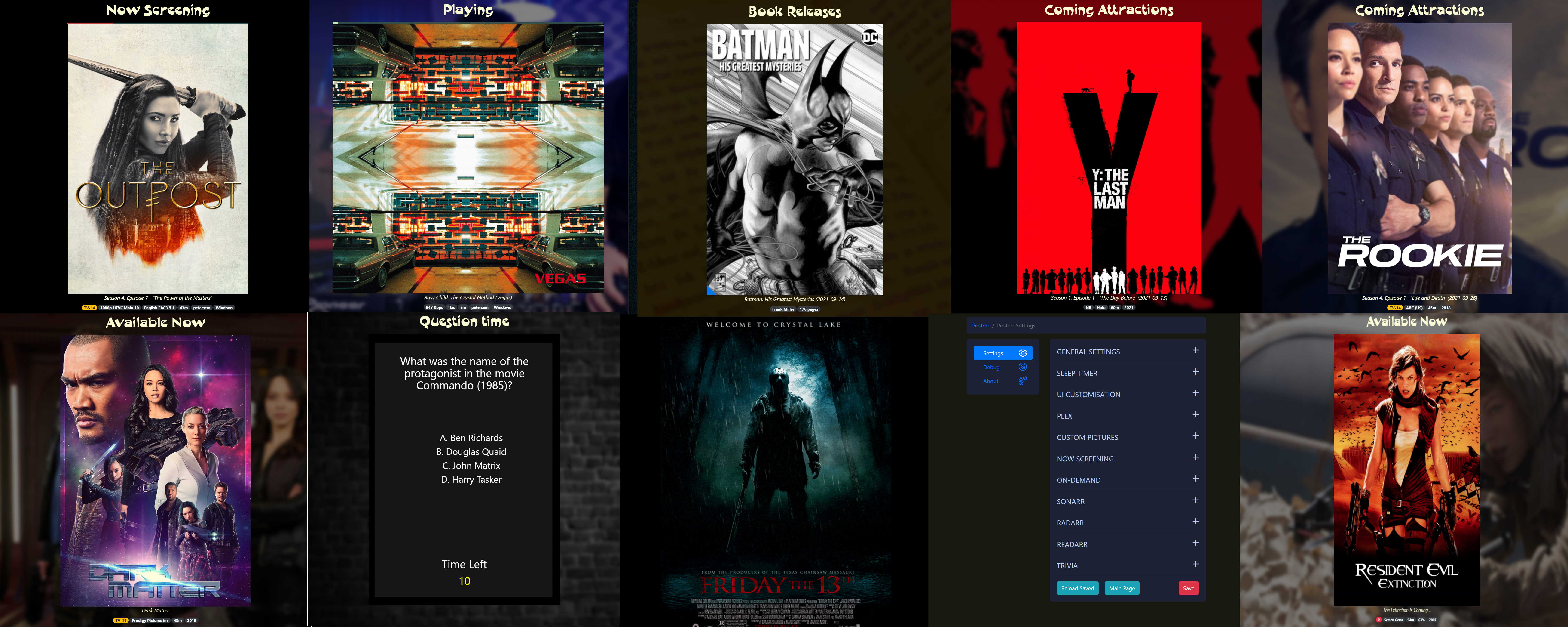
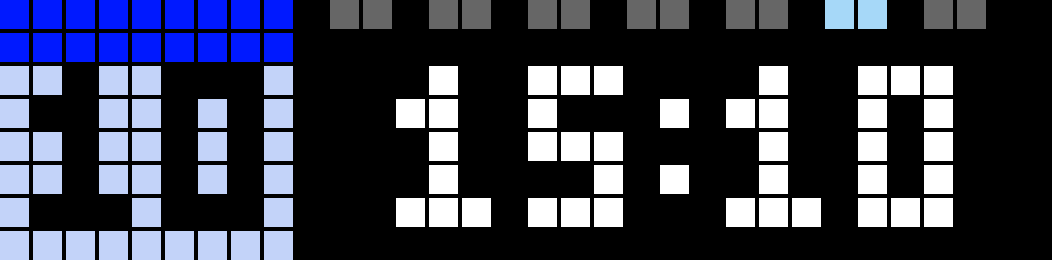
- Check Here for the latest updates
- Visit the wiki for more information on known issues.
- Visit the Discord Group for discussions and limited support.
- The default password is: raidisnotabackup
IMPORTANT NOTE ON UPGRADES
- There are rare times that you will need to update settings. Check here for detailed notes on each updated.
Features
- Displays movies, shows, music poster for what is currently playing.
- Displays random (on-demand) titles from multiple Plex libraries.
- Displays custom pictures, background art, and themes
- Shows coming soon titles from Sonarr (or Season premieres).
- Shows coming soon titles from Radarr.
- Shows coming soon books from Readarr.
- Optionally plays TV and Movies themes, if available
- A playing progress bar (green for direct play and red for transcoding)
- Various metadata displayed, such as run time, content rating, studio, etc.
- Move the mouse cursor to the bottom footer of the page to hide it
- Background artwork option for improved landscape view (when available)
- Automatically scales for most display sizes and orientation.
- 'Sleep timer' disables the display during set hours.
- Trivia Quiz (multiple selectable topics)
- Support LED Matrix displays running Awtrix software
Prerequisites
Mandatory
- Plex
Optional
- Sonarr v3.0
- Radarr v4.3
- Readarr v0.1.3
Installation
Installation details are as follows:
<ins>Docker Compose (X86, ARM32, ARM64)</ins>
Create the following directories in your docker folder:
- ./docker/posterr/config
- ./docker/posterr/custom
version: '2.4' services: posterr: image: petersem/posterr container_name: posterr environment: TZ: Australia/Brisbane BASEPATH: "" volumes: - ./docker/posterr/config:/usr/src/app/config - ./docker/posterr/custom:/usr/src/app/public/custom ports: - 9876:3000 restart: unless-stopped
Details
| Option | Details |
|---|---|
| TZ | Your local timezone. Go to wikipedia and use the TZ Database Name value. |
| /docker/posterr/config | This is required to save your Posterr settings |
| /docker/posterr/custom | This is required for custom pictures (and other custom media in the future) |
| Ports | Change first part to a different port if needed. e.g. 9876:3000 |
| BASEPATH | "/path" Use this for reverse proxy setups which require a base path value. This line can be left out, or value left blank if you dont use alternate paths. |
<ins>Unraid</ins>
- Use the Posterr template in community apps. (Being replaced with new version)
Updates
- From v1.10.1, there will be a notice at the top of the settings screen informing you if you are running an old version.
- Use containrr/watchtower to auto-update Posterr in Docker environments
- Update in the usual way for Unraid
Setup
Get to the settings page in a number of ways:
- On initial load, you will be prompted.
- Change the URL to 'http://hostIP:9876/settings' (where
hostIPis the IP number of the machine that Posterr is installed on. Change the port number if you set a different value. 3000 is the default for the binary executables) - Clicking on the top banner title of any slide.
- If on the 'no content' page, then click this text
The default password is: raidisnotabackup
Possible Uses
- Mount a monitor on your wall and showcase your home media setup
- Use it on a second monitor to keep an eye on what is running
- Run it on a small screen mounted outside your theater room to show when a movie is in progress
- Use a reverse proxy, or port-forward, to let your friends see what is playing, available, and coming soon
Technical Features
- Built in Node JS, and packaged as a Docker image. (included image health check)
- Direct binary files also provided for MacOS, Linux, and Windows.
- Low resource usage. Memory: 20-35mb, Diskspace: ~75mb, CPU: < 1% (running on a Synology NAS with a Celeron processor)
- Checks for updates in Now Screening / Playing every 10 seconds (Will not display updates until browser refreshed or all slides cycled through)
- Browser-based, so can run the app on one machine and a browser on another.
- Browser connectivity checks and auto-reconnect when the Posterr app restarts. (eg During container updates)
- Supports screen resolution heights from 320 pixels to around 3500 pixels.
- Supports reverse proxy setup for wildcard dns or alternate base path.
- Built-in recovery features should the Poster app, or Plex, go offline.
Please see the Posterr Wiki for more information.
Star History
Troubleshooting
Should you encounter a problem, the solution may be listed HERE.
Support
- There is no 'official' support for this product, however should you encounter issues, raise an issue on the github page.
- Limited support in Discord
Support my efforts and continued development
Thanks,
Matt Petersen (April 2021)
Technical Details
Posterr uses the following:
- Node & Node Express
- The awesome Node-Plex-APi
- Jquery
- Bootstrap
- Font-Awesome
- Plex (via PlexAPI)
- Sonarr (via API)
- Radarr (via API)
- Readarr (via API)
- Posters and artwork from Plex, TVDB and TMDB.
- Awtrix (via API)
Notice
Posterr is dependant on third party applications and services. Some features may fail temporarily or permenantly if the dependancies are unavailable, or become incompatible for any technical or legal reason. This software comes with no warranty or guarantee of any kind. Images and themes that you download through Posterr may be copyrighted, and are the property of the respective copyright holders.
License
MIT
Free Software, Hell Yeah!
编辑推荐精选


扣子-AI办公
职场AI,就用扣子
AI办公助手,复杂任务高效处理。办公效率低?扣子空间AI助手支持播客生成、PPT制作、网页开发及报告写作,覆盖科研、商业、舆情等领域的专家Agent 7x24小时响应,生活工作无缝切换,提升50%效率!


堆友
多风格AI绘画神器
堆友平台由阿里巴巴设计团队创建,作为一款AI驱动的设计工具,专为设计师提供一站式增长服务。功能覆盖海量3D素材、AI绘画、实时渲染以及专业抠图,显著提升设计品质和效率。平台不仅提供工具,还是一个促进创意交流和个人发展的空间,界面友好,适合所有级别的设计师和创意工作者。


码上飞
零代码AI应用开发平台
零代码AI应用开发平台,用户只需一句话简单描述需求,AI能自动生成小程序、APP或H5网页应用,无需编写代码。


Vora
免费创建高清无水印Sora视频
Vora是一个免费创建高清无水印Sora视频的AI工具


Refly.AI
最适合小白的AI自动化工作流平台
无需编码,轻松生成可复用、可变现的AI自动化工作流


酷表ChatExcel
大模型驱动的Excel数据处理工具
基于大模型交互的表格处理系统,允许用户通过对话方式完成数据整理和可视化分析。系统采用机器学习算法解析用户指令,自动执行排序、公式计算和数据透视等操作,支持多种文件格式导入导出。数据处理响应速度保持在0.8秒以内,支持超过100万行数据的即时分析。


TRAE编程
AI辅助编程,代码自动修复
Trae是一种自适应的集成开发环境(IDE),通过自动化和多元协作改变开发流程。利用Trae,团队能够更快速、精确地编写和部署代码,从而提高编程效率和项目交付速度。Trae具备上下文感知和代码自动完成功能,是提升开发效率的理想工具。


AIWritePaper论文写作
AI论文写作指导平台
AIWritePaper论文写作是一站式AI论文写作辅助工具,简化了选题、文献检索至论文撰写的整个过程。通过简单设定,平台可快速生成高质量论文大纲和全文,配合图表、参考文献等一应俱全,同时提供开题报告和答辩PPT等增值服务,保障数据安全,有效提升写作效率和论文质量。


博思AIPPT
AI一键生成PPT,就用博思AIPPT!
博思AIPPT,新一代的AI生成PPT平台,支持智能生成PPT、AI美化PPT、文本&链接生成PPT、导入Word/PDF/Markdown文档��生成PPT等,内置海量精美PPT模板,涵盖商务、教育、科技等不同风格,同时针对每个页面提供多种版式,一键自适应切换,完美适配各种办公场景。


潮际好麦
AI赋能电商视觉革命,一站式智能商拍平台
潮际好麦深耕服装行业,是国内AI试衣效果最好的软件。使用先进AIGC能力为电商卖家批量提供优质的、低成本的商拍图。合作品牌有Shein、Lazada、安踏、百丽等65个国内外头部品牌,以及国内10万+淘宝、天猫、京东等主流平台的品牌商家,为卖家节省将近85%的出图成本,提升约3倍出图效率,让品牌能够快速上架。
推荐工具精选
AI云服务特惠
懂AI专属折扣关注微信公众号
最新AI工具、AI资讯
独家AI资源、AI项目落地

微信扫一扫关注公众号













