<div align="center"> <p>This project is part of the <a href="https://www.dotnetfoundation.org/">.NET Foundation</a> and operates under their <a href="https://www.dotnetfoundation.org/code-of-conduct">code of conduct</a>. </p> </div>
<div align="center"> <p><strong><a href="README.md">English</a> | <a href="README.zh-CN.md">简体中文</a> | <a href="README.zh-Hant.md">繁體中文</a></strong></p> </div>
<div align="center"> Your <a href="https://github.com/shps951023/MiniExcel">Star</a> and <a href="https://miniexcel.github.io">Donate</a> can make MiniExcel better </div>
Introduction
MiniExcel is simple and efficient to avoid OOM's .NET processing Excel tool.
At present, most popular frameworks need to load all the data into the memory to facilitate operation, but it will cause memory consumption problems. MiniExcel tries to use algorithm from a stream to reduce the original 1000 MB occupation to a few MB to avoid OOM(out of memory).

Features
- Low memory consumption, avoid OOM (out of memory) and full GC
- Support
real-timeoperation of each row of data - Support LINQ deferred execution, it can do low-consumption, fast paging and other complex queries
- Lightweight, without Microsoft Office installed, no COM+, DLL size is less than 150KB
- Easy API style to read/write/fill excel
Get Started
Installation
You can install the package from NuGet
Release Notes
Please Check Release Notes
TODO
Please Check TODO
Performance
Benchmarks logic can be found in MiniExcel.Benchmarks , and test cli
dotnet run -p .\benchmarks\MiniExcel.Benchmarks\ -c Release -f netcoreapp3.1 -- -f * --join
Output from the latest run is :
BenchmarkDotNet=v0.12.1, OS=Windows 10.0.19042 Intel Core i7-7700 CPU 3.60GHz (Kaby Lake), 1 CPU, 8 logical and 4 physical cores [Host] : .NET Framework 4.8 (4.8.4341.0), X64 RyuJIT Job-ZYYABG : .NET Framework 4.8 (4.8.4341.0), X64 RyuJIT IterationCount=3 LaunchCount=3 WarmupCount=3
Benchmark History : Link
Import/Query Excel
Logic : Test1,000,000x10.xlsx as performance test basic file, 1,000,000 rows * 10 columns "HelloWorld" cells, 23 MB file size
| Library | Method | Max Memory Usage | Mean |
|---|---|---|---|
| MiniExcel | 'MiniExcel QueryFirst' | 0.109 MB | 0.0007264 sec |
| ExcelDataReader | 'ExcelDataReader QueryFirst' | 15.24 MB | 10.66421 sec |
| MiniExcel | 'MiniExcel Query' | 17.3 MB | 14.17933 sec |
| ExcelDataReader | 'ExcelDataReader Query' | 17.3 MB | 22.56508 sec |
| Epplus | 'Epplus QueryFirst' | 1,452 MB | 18.19801 sec |
| Epplus | 'Epplus Query' | 1,451 MB | 23.64747 sec |
| OpenXmlSDK | 'OpenXmlSDK Query' | 1,412 MB | 52.00327 sec |
| OpenXmlSDK | 'OpenXmlSDK QueryFirst' | 1,413 MB | 52.34865 sec |
| ClosedXml | 'ClosedXml QueryFirst' | 2,158 MB | 66.18897 sec |
| ClosedXml | 'ClosedXml Query' | 2,184 MB | 191.43412 sec |
Export/Create Excel
Logic : create a total of 10,000,000 "HelloWorld" excel
| Library | Method | Max Memory Usage | Mean |
|---|---|---|---|
| MiniExcel | 'MiniExcel Create Xlsx' | 15 MB | 11.53181 sec |
| Epplus | 'Epplus Create Xlsx' | 1,204 MB | 22.50971 sec |
| OpenXmlSdk | 'OpenXmlSdk Create Xlsx' | 2,621 MB | 42.47399 sec |
| ClosedXml | 'ClosedXml Create Xlsx' | 7,141 MB | 140.93992 sec |
Excel Query/Import <a name="getstart1"></a>
1. Execute a query and map the results to a strongly typed IEnumerable [Try it]
Recommand to use Stream.Query because of better efficiency.
public class UserAccount { public Guid ID { get; set; } public string Name { get; set; } public DateTime BoD { get; set; } public int Age { get; set; } public bool VIP { get; set; } public decimal Points { get; set; } } var rows = MiniExcel.Query<UserAccount>(path); // or using (var stream = File.OpenRead(path)) var rows = stream.Query<UserAccount>();

2. Execute a query and map it to a list of dynamic objects without using head [Try it]
- dynamic key is
A.B.C.D..
| MiniExcel | 1 |
|---|---|
| Github | 2 |
var rows = MiniExcel.Query(path).ToList(); // or using (var stream = File.OpenRead(path)) { var rows = stream.Query().ToList(); Assert.Equal("MiniExcel", rows[0].A); Assert.Equal(1, rows[0].B); Assert.Equal("Github", rows[1].A); Assert.Equal(2, rows[1].B); }
3. Execute a query with first header row [Try it]
note : same column name use last right one
Input Excel :
| Column1 | Column2 |
|---|---|
| MiniExcel | 1 |
| Github | 2 |
var rows = MiniExcel.Query(useHeaderRow:true).ToList(); // or using (var stream = File.OpenRead(path)) { var rows = stream.Query(useHeaderRow:true).ToList(); Assert.Equal("MiniExcel", rows[0].Column1); Assert.Equal(1, rows[0].Column2); Assert.Equal("Github", rows[1].Column1); Assert.Equal(2, rows[1].Column2); }
4. Query Support LINQ Extension First/Take/Skip ...etc
Query First
var row = MiniExcel.Query(path).First(); Assert.Equal("HelloWorld", row.A); // or using (var stream = File.OpenRead(path)) { var row = stream.Query().First(); Assert.Equal("HelloWorld", row.A); }
Performance between MiniExcel/ExcelDataReader/ClosedXML/EPPlus

5. Query by sheet name
MiniExcel.Query(path, sheetName: "SheetName"); //or stream.Query(sheetName: "SheetName");
6. Query all sheet name and rows
var sheetNames = MiniExcel.GetSheetNames(path); foreach (var sheetName in sheetNames) { var rows = MiniExcel.Query(path, sheetName: sheetName); }
7. Get Columns
var columns = MiniExcel.GetColumns(path); // e.g result : ["A","B"...] var cnt = columns.Count; // get column count
8. Dynamic Query cast row to IDictionary<string,object>
foreach(IDictionary<string,object> row in MiniExcel.Query(path)) { //.. } // or var rows = MiniExcel.Query(path).Cast<IDictionary<string,object>>(); // or Query specified ranges (capitalized) // A2 represents the second row of column A, C3 represents the third row of column C // If you don't want to restrict rows, just don't include numbers var rows = MiniExcel.QueryRange(path, startCell: "A2", endCell: "C3").Cast<IDictionary<string, object>>();
9. Query Excel return DataTable
Not recommended, because DataTable will load all data into memory and lose MiniExcel's low memory consumption feature.
var table = MiniExcel.QueryAsDataTable(path, useHeaderRow: true);

10. Specify the cell to start reading data
MiniExcel.Query(path,useHeaderRow:true,startCell:"B3")

11. Fill Merged Cells
Note: The efficiency is slower compared to not using merge fill
Reason: The OpenXml standard puts mergeCells at the bottom of the file, which leads to the need to foreach the sheetxml twice
var config = new OpenXmlConfiguration() { FillMergedCells = true }; var rows = MiniExcel.Query(path, configuration: config);

support variable length and width multi-row and column filling

12. Reading big file by disk-base cache (Disk-Base Cache - SharedString)
If the SharedStrings size exceeds 5 MB, MiniExcel default will use local disk cache, e.g, 10x100000.xlsx(one million rows data), when disable disk cache the maximum memory usage is 195MB, but able disk cache only needs 65MB. Note, this optimization needs some efficiency cost, so this case will increase reading time from 7.4 seconds to 27.2 seconds, If you don't need it that you can disable disk cache with the following code:
var config = new OpenXmlConfiguration { EnableSharedStringCache = false }; MiniExcel.Query(path,configuration: config)
You can use SharedStringCacheSize to change the sharedString file size beyond the specified size for disk caching
var config = new OpenXmlConfiguration { SharedStringCacheSize=500*1024*1024 }; MiniExcel.Query(path, configuration: config);


Create/Export Excel <a name="getstart2"></a>
-
Must be a non-abstract type with a public parameterless constructor .
-
MiniExcel support parameter IEnumerable Deferred Execution, If you want to use least memory, please do not call methods such as ToList
e.g : ToList or not memory usage

1. Anonymous or strongly type [Try it]
var path = Path.Combine(Path.GetTempPath(), $"{Guid.NewGuid()}.xlsx"); MiniExcel.SaveAs(path, new[] { new { Column1 = "MiniExcel", Column2 = 1 }, new { Column1 = "Github", Column2 = 2} });
2. IEnumerable<IDictionary<string, object>>
var values = new List<Dictionary<string, object>>() { new Dictionary<string,object>{{ "Column1", "MiniExcel" }, { "Column2", 1 } }, new Dictionary<string,object>{{ "Column1", "Github" }, { "Column2", 2 } } }; MiniExcel.SaveAs(path, values);
Create File Result :
| Column1 | Column2 |
|---|---|
| MiniExcel | 1 |
| Github | 2 |
3. IDataReader
Recommended, it can avoid to load all data into memory
MiniExcel.SaveAs(path, reader);
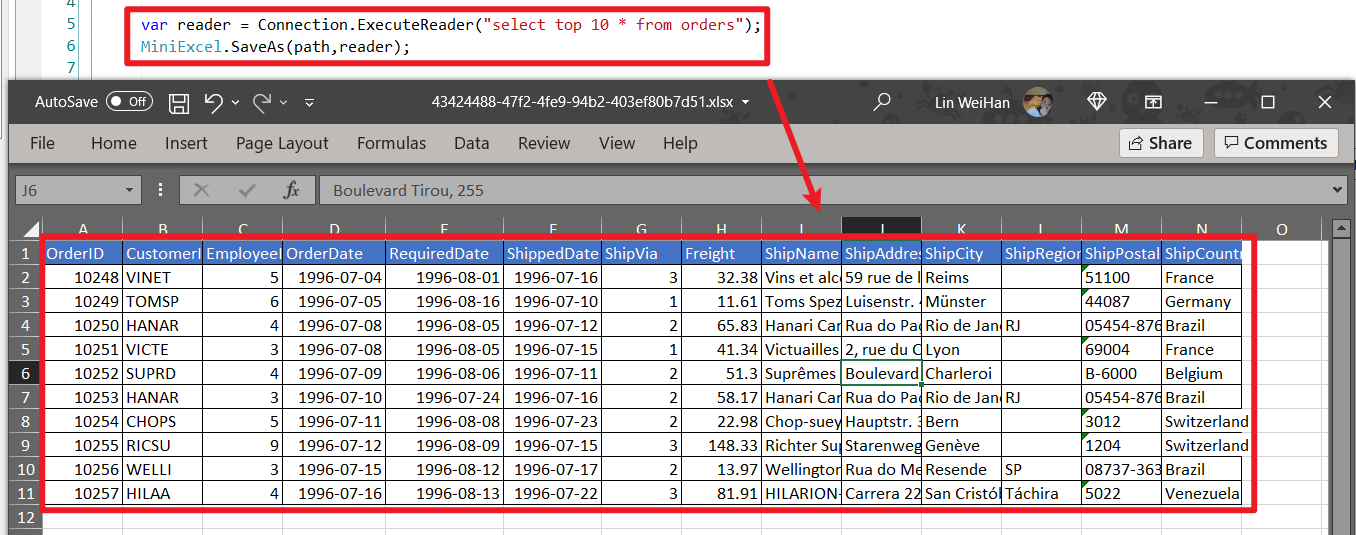
DataReader export multiple sheets (recommand by Dapper ExecuteReader)
using (var cnn = Connection) { cnn.Open(); var sheets = new Dictionary<string,object>(); sheets.Add("sheet1", cnn.ExecuteReader("select 1 id")); sheets.Add("sheet2", cnn.ExecuteReader("select 2 id")); MiniExcel.SaveAs("Demo.xlsx", sheets); }
4. Datatable
-
Not recommended, it will load all data into memory -
DataTable use Caption for column name first, then use columname
var path = Path.Combine(Path.GetTempPath(), $"{Guid.NewGuid()}.xlsx"); var table = new DataTable(); { table.Columns.Add("Column1", typeof(string)); table.Columns.Add("Column2", typeof(decimal)); table.Rows.Add("MiniExcel", 1); table.Rows.Add("Github", 2); } MiniExcel.SaveAs(path, table);
5. Dapper Query
Thanks @shaofing #552 , please use CommandDefinition + CommandFlags.NoCache
using (var connection = GetConnection(connectionString)) { var rows = connection.Query( new CommandDefinition( @"select 'MiniExcel' as Column1,1 as Column2 union all select 'Github',2" , flags: CommandFlags.NoCache) ); // Note: QueryAsync will throw close connection exception MiniExcel.SaveAs(path, rows); }
Below code will load all data into memory
using (var connection = GetConnection(connectionString)) { var rows = connection.Query(@"select 'MiniExcel' as Column1,1 as Column2 union all select
编辑推荐精选


扣子-AI办公
职场AI,就用扣子
AI办公助手,复杂任务高效处理。办公效率低?扣子空间AI助手支持播客生成、PPT制作、网页开发及报告写作,覆盖科研、商业、舆情等领域的专家Agent 7x24小时响应,生活工作无缝切换,提升50%效率!


堆友
多风格AI绘画神器
堆友平台由阿里巴巴设计团队创建,作为一款AI驱动的设计工具,专为设计师提供一站式增长服务。功能覆盖海量3D素材、AI绘画、实时渲染以及专业抠图,显著提升设计品质和效率。平台不仅提供工具,还是一个促进创意交流和个人发展的空间,界面友好,适合所有级别的设计师和创意工作者。


码上飞
零代码AI应用开发平台
零代码AI应用开发平台,用户只需一句话简单描述需求,AI能自动生成小程序、APP或H5网页应用,无需编写代码。


Vora
免费创建高清无水印Sora视频
Vora是一个免费创建高清无水印Sora视频的AI工具


Refly.AI
最适合小白的AI自动化工作流平台
无需编码,轻松生成可复用、可变现的AI自动化工作流


酷表ChatExcel
大模型驱动的Excel数据处理工具
基于大模型交互的表格处理系统,允许用户通过对话方式完成数据整理和可视化分析。系统采用机器学习算法解析用户指令,自动执行排序、公式计算和数据透视等操作,支持多种文件格式导入导出。数据处理响应速度保持在0.8秒以内,支持超过100万行数据的即时分析。


TRAE编程
AI辅助编程,代码自动修复
Trae是一种自适应的集成开发环境(IDE),通过自动化和多元协作改变开发流程。利用Trae,团队能够更快速、精确地编写和部署代码,从而提高编程效率和项目交付速度。Trae具备上下文感知和代码自动完成功能,是提升开发效率的理想工具。


AIWritePaper论文写作
AI论文写作指导平台
AIWritePaper论文写作是一站式AI论文写作辅助工具,简化了选题、文献检索至论文撰写的整个过程。通过简单设定,平台可快速生成高质量论文大纲和全文,配合图表、参考文献等一应俱全,同时提供开题报告和答辩PPT等增值服务,保障数据安全,有效提升写作效率和论文质量。


博思AIPPT
AI一键生成PPT,就用博思AIPPT!
博思AIPPT,新一代的AI生成PPT平台,支持智能生成PPT、AI美化PPT、文本&链接生成PPT、导入Word/PDF/Markdown文档生成PPT等,内置海量精美PPT模板,涵盖商务、教育、科技等不同风格,同时针对每�个页面提供多种版式,一键自适应切换,完美适配各种办公场景。


潮际好麦
AI赋能电商视觉革命,一站式智能商拍平台
潮际好麦深耕服装行业,是国内AI试衣效果最好的软件。使用先进AIGC能力为电商卖家批量提供优质的、低成本的商拍图。合作品牌有Shein、Lazada、安踏、百丽等65个国内外头部品牌,以及国内10万+淘宝、天猫、京东等主流平台的品牌商家,为卖家节省将近85%的出图成本,提升约3倍出图效率,让品牌能够快速上架。
推荐工具精选
AI云服务特惠
懂AI专属折扣关注微信公众号
最新AI工具、AI资讯
独家AI资源、AI项目落地

微信扫一扫关注公众号





