
waka-readme-stats
GitHub个人资料统计数据自动生成工具
waka-readme-stats是一个GitHub Actions项目,可自动在GitHub个人资料README中添加开发指标统计。通过WakaTime API获取编码活动数据,生成包括编码时间、语言使用、提交频率等在内的可视化图表。该项目通过GitHub Actions自动运行,无需手动操作即可保持个人资料统计数据的实时更新。可显示的统计信息丰富,全面展示开发者的编码习惯和项目参与情况。支持多语言和自定义显示,是一款实用的GitHub个人资料美化工具。
Looking For Translation to different languages & Locale #23
Dev Metrics in Readme with added feature flags 🎌
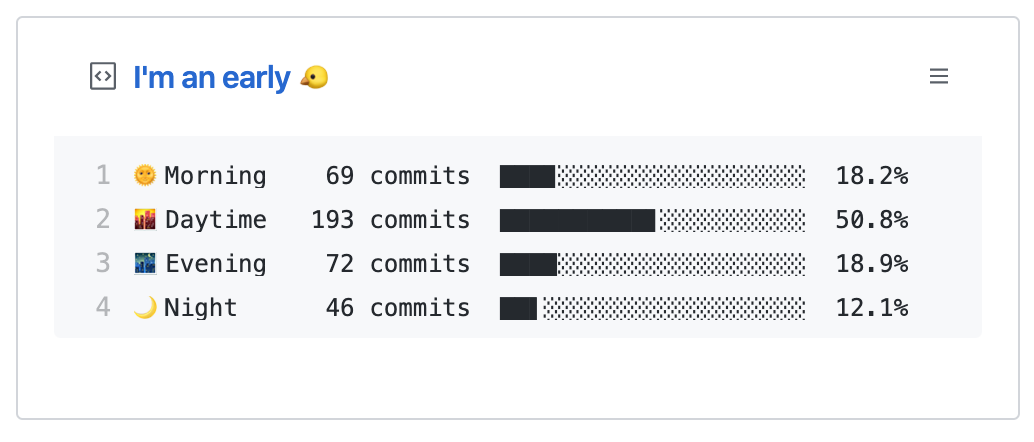
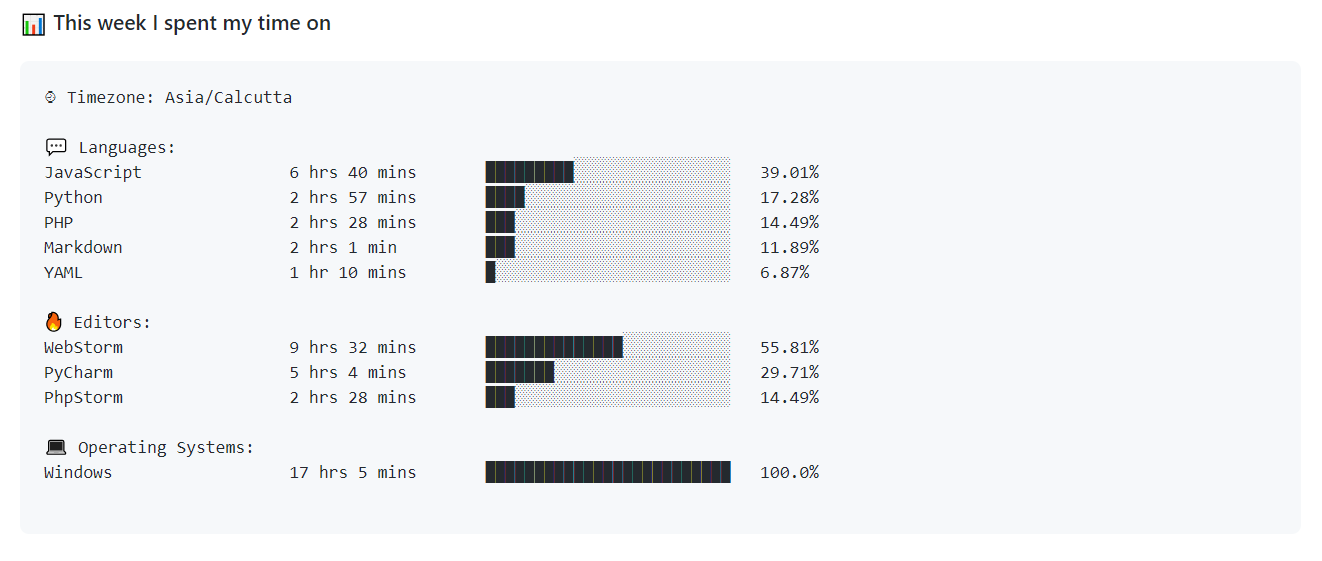
<p align="center"> <img src="https://img.shields.io/badge/language-python-blue?style"/> <img src="https://img.shields.io/github/license/anmol098/waka-readme-stats"/> <img src="https://img.shields.io/github/stars/anmol098/waka-readme-stats"/> <img src="https://img.shields.io/github/forks/anmol098/waka-readme-stats"/> <img src="https://img.shields.io/static/v1?label=%F0%9F%8C%9F&message=If%20Useful&style=style=flat&color=BC4E99" alt="Star Badge"/> </p> <p align="center"> Are you an early 🐤 or a night 🦉? <br/> When are you most productive during the day? <br/> What are languages you code in? <br/> Let's check out in your profile readme! </p> <p align="center"> <a href="https://github.com/anmol098/waka-readme-stats/issues">Report Bug</a> · <a href="https://github.com/anmol098/waka-readme-stats/issues">Request Feature</a> </p>
Prep Work
- You need to update the markdown file(.md) with 2 comments. You can refer here for updating it.
- You'll need a WakaTime API Key. You can get that from your WakaTime Account Settings
- You can refer here, if you're new to WakaTime
- You'll need a GitHub API Token with
repoanduserscope from here if you're running the action to get commit metricsenabling the
reposcope seems DANGEROUS<br/> but this GitHub Action only accesses your commit timestamp and lines of code added or deleted in repository you contributed.- You can use this example to work it out
- You need to save the WakaTime API Key and the GitHub API Token in the repository secrets. You can find that in the Settings of your repository. Be sure to save those as the following.
- WakaTime API Key as
WAKATIME_API_KEY=<your wakatime API Key> - GitHub Personal Access Token as
GH_TOKEN=<your github access token>
- WakaTime API Key as
- You can enable and disable feature flags based on requirements.
This Action will run everyday at 00.00 IST
Update your Readme
Add a comment to your README.md like this:
<!--START_SECTION:waka--> <!--END_SECTION:waka-->
waka can be replaced by any string specified in the SECTION_NAME flag as per (the available flags section)[#flags-available]
These lines will be our entry-points for the dev metrics.
New to WakaTime
WakaTime gives you an idea of the time you really spent on coding. This helps you boost your productivity and competitive edge.
- Head over to https://wakatime.com and create an account.
- Get your WakaTime API Key from your Account Settings in WakaTime.
- Install the WakaTime plugin in your favourite editor / IDE.
- Paste in your API key to start the analysis.
Profile Repository
You'll need to get a GitHub Access Token with a repo and user scope and save it in the Repo Secrets GH_TOKEN = <Your GitHub Access Token>
Here is Sample Workflow File for running it:
name: Waka Readme on: schedule: # Runs at 12am IST - cron: '30 18 * * *' workflow_dispatch: jobs: update-readme: name: Update Readme with Metrics runs-on: ubuntu-latest steps: - uses: anmol098/waka-readme-stats@master with: WAKATIME_API_KEY: ${{ secrets.WAKATIME_API_KEY }} GH_TOKEN: ${{ secrets.GH_TOKEN }}
- Now you can commit and wait for run automatically, but you can also trigger to run it to see the result now. Just go to the
Actionsin your repo and select yourProfile Readme Development Statsworkflow and click inRun workflow. Now wait for a minute or two and you will see your changes.
Extras
- If you want to add the other info to your stats, you can add multiple
FLAGSin your workflow file by default all flags are enabled
except the lines of code flag due to heavy operation performed
- uses: anmol098/waka-readme-stats@master with: WAKATIME_API_KEY: ${{ secrets.WAKATIME_API_KEY }} GH_TOKEN: ${{ secrets.GH_TOKEN }} SHOW_OS: "False" SHOW_PROJECTS: "False"
Flags Available
LOCALE This Flag can be used to show stats in your language default is english uses Locale Short Hand to be passed in the flag variable example of the final result can be found here
SECTION_NAME flag can be set to any string, and will be the name of the section to replace in the readme
COMMIT_BY_ME flag can be set to True to commit the code using your name and email
COMMIT_MESSAGE flag can be set to message commit, default is "Updated with Dev Metrics"
COMMIT_USERNAME flag can be set to username to commit the code, default is "readme-bot"
COMMIT_EMAIL flag can be set to email to commit the code, default is "41898282+github-actions[bot]@users.noreply.github.com"
SHOW_UPDATED_DATE flag can be set to True to show updated date in end of paragraph
UPDATED_DATE_FORMAT flag can be set to put updated date into a format, default is "%d/%m/%Y %H:%M:%S"
SHOW_LINES_OF_CODE flag can be set to True to show the Lines of code writen till date
SHOW_TOTAL_CODE_TIME flag can be set to False to hide Code Time
SHOW_PROFILE_VIEWS flag can be set to False to hide the Profile views
SHOW_COMMIT flag can be set to False to hide the commit stats
I'm an early 🐤
🌞 Morning 95 commits ███████░░░░░░░░░░░░░░░░░░ 30.55% 🌆 Daytime 78 commits ██████░░░░░░░░░░░░░░░░░░░ 25.08% 🌃 Evening 112 commits █████████░░░░░░░░░░░░░░░░ 36.01% 🌙 Night 26 commits ██░░░░░░░░░░░░░░░░░░░░░░░ 8.36%
SHOW_DAYS_OF_WEEK flag can be set to False to hide the commits made on different days of week
📅 I'm Most Productive on Sundays
Monday 50 commits ███░░░░░░░░░░░░░░░░░░░░░░ 13.19% Tuesday 85 commits █████░░░░░░░░░░░░░░░░░░░░ 22.43% Wednesday 56 commits ███░░░░░░░░░░░░░░░░░░░░░░ 14.78% Thursday 44 commits ███░░░░░░░░░░░░░░░░░░░░░░ 11.61% Friday 28 commits █░░░░░░░░░░░░░░░░░░░░░░░░ 7.39% Saturday 30 commits ██░░░░░░░░░░░░░░░░░░░░░░░ 7.92% Sunday 86 commits █████░░░░░░░░░░░░░░░░░░░░ 22.69%
SHOW_LANGUAGE flag can be set to False to hide the Coding Language You use
💬 Languages: JavaScript 5 hrs 26 mins ███████████████░░░░░░░░░░ 61.97% PHP 1 hr 35 mins ████░░░░░░░░░░░░░░░░░░░░░ 18.07% Markdown 1 hr 9 mins ███░░░░░░░░░░░░░░░░░░░░░░ 13.3% Python 22 mins █░░░░░░░░░░░░░░░░░░░░░░░░ 4.32% XML 8 mins ░░░░░░░░░░░░░░░░░░░░░░░░░ 1.62%
SHOW_OS flag can be set to False to hide the OS details
💻 Operating Systems: Windows 8 hrs 46 mins █████████████████████████ 100.0%
SHOW_PROJECTS flag can be set to False to hide the Projects worked on
🐱💻 Projects: ctx_connector 4 hrs 3 mins ███████████░░░░░░░░░░░░░░ 46.33% NetSuite-Connector 1 hr 31 mins ████░░░░░░░░░░░░░░░░░░░░░ 17.29% mango-web-master 1 hr 12 mins ███░░░░░░░░░░░░░░░░░░░░░░ 13.77% cable 54 mins ██░░░░░░░░�░░░░░░░░░░░░░░░ 10.41% denAPI 40 mins ██░░░░░░░░░░░░░░░░░░░░░░░ 7.66%
SHOW_TIMEZONE flag can be set to False to hide the time zone you are in
⌚︎ Timezone: Asia/Calcutta
SHOW_EDITORS flag can be set to False to hide the list of code-editors used
🔥 Editors: WebStorm 6 hrs 47 mins ███████████████████░░░░░░ 77.43% PhpStorm 1 hr 35 mins ████░░░░░░░░░░░░░░░░░░░░░ 18.07% PyCharm 23 mins █░░░░░░░░░░░░░░░░░░░░░░░░ 4.49%
SHOW_LANGUAGE_PER_REPO flag can be set to False to hide the Number of repository in different language and frameworks
I mostly code in Vue
Vue 8 repos ██████░░░░░░░░░░░░░░░░░░░ 25.0% Java 6 repos ████░░░░░░░░░░░░░░░░░░░░░ 18.75% JavaScript 6 repos ████░░░░░░░░░░░░░░░░░░░░░ 18.75% PHP 3 repos ██░░░░░░░░░░░░░░░░░░░░░░░ 9.38% Python 2 repos █░░░░░░░░░░░░░░░░░░░░░░░░ 6.25% Dart 2 repos █░░░░░░░░░░░░░░░░░░░░░░░░ 6.25% CSS 2 repos █░░░░░░░░░░░░░░░░░░░░░░░░ 6.25%
SHOW_SHORT_INFO flag can be set to False to hide the short fun fact info of user
This section requires personal access token with user permission otherwise data shown will be incorrect here
🐱 My GitHub Data
🏆 433 Contributions in year 2020
📦 Used 292.3 kB in GitHub's Storage
💼 Opted to Hire
📜 25 Public Repository
🔑 15 Owned Private Repository
SHOW_LOC_CHART flag can be set to False to hide the Lines of code written in different quarters of different year
IGNORED_REPOS flag can be set to "waka-readme-stats, my-first-repo" (just an example) to ignore some repos you don’t want to be counted
SYMBOL_VERSION flag can be set symbol for progress bar (default: 1)
| Version | Done block | Empty block |
|---|---|---|
| 1 | █ | ░ |
| 2 | ⣿ | ⣀ |
| 3 | ⬛ | ⬜ |
DEBUG_LOGGING flag can be set to increase action output verbosity, by default equals internal runner debug property
Timeline
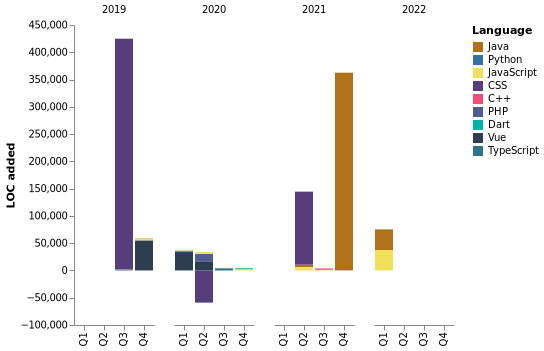
:sparkling_heart: Support the project
I open-source almost everything I can, and I try to reply to everyone needing help using these projects. Obviously, this takes time. You can use this service for free.
However, if you are using this project and happy with it or just want to encourage me to continue creating stuff, there are few ways you can do it :-
- Giving proper credit when you use this action on your readme, linking back to it :D
- Starring and sharing the project :rocket:
- You can make one-time donations via PayPal. I'll probably buy a
beerwine 🍷
Thanks! :heart:
Contributing
Contributions are welcome! ♥! Please share any features, and add unit tests! Use the pull request and issue systems to contribute.
Selected Contributors
- Anmol Pratap Singh: Maintainer
- Alexander Sergeev: Maintainer
- Aravind V. Nair: Maintainer
- Prabhat Singh: For code timeline graph #18
- Hedy Li: For Pull Request #34 and #23
- Pedro Torres: For Pull Request #29
- Aaron Meese: For Pull Request #45
- Arnav Jindal: For Pull Request #48
- [Daniel
编辑推荐精选


扣子-AI办公
职场AI,就用扣子
AI办公助手,复杂任务高效处理。办公效率低?扣子空间AI助手支持播客生成、PPT制作、网页开发及报告写作,覆盖科研、商业、舆情等领域的专家Agent 7x24小时响应,生活工作无缝切换,提升50%效率��!


堆友
多风格AI绘画神器
堆友平台由阿里巴巴设计团队创建,作为一款AI驱动的设计工具,专为设计师提供一站式增长服务。功能覆盖海量3D素材、AI绘画、实时渲染以及专业抠图,显著提升设计品质和效率。平台不仅提供工具,还是一个促进创意交流和个人发展的空间,界面友好,适合所有级别的设计师和创意工作者。


码上飞
零代码AI应用开发平台
零代码AI应用开发平台,用户只需一句话简单描述需求,AI能自动生成小程序、APP或H5网页应用,无需编写代码。


Vora
免费创建高清无水印Sora视频
Vora是一个免费创建高清无水印Sora视频的AI工具


Refly.AI
最适合小白的AI自动化工作流平台
无需编码,轻松生成可复用、可变现的AI自动化工作流


酷表ChatExcel
大模型驱动的Excel数据处理工具
基于大模型交互的表格处理系统,允许用户通过对话方式完成数据整理和可视化分析。系统采用机器学习算法解析用户指令,自动执行排序、公式计算和数据透视等操作,支持多种文件格式导入导出。数据处理响应速度保持在0.8秒以内,支持超过100万行数据的即时分析。


TRAE编程
AI辅助编程,代码自动修复
Trae是一种自适应的集成开发环境(IDE),通过自动化和多元协作改变开发流程。利用Trae,团队能够更快速、精确地编写和部署代码,从而提高编程效率和项目交付速度。Trae具备上下文感知和代码自动完成功能,是提升开发效率的理想工具。


AIWritePaper论文写作
AI论文写作指导平台
AIWritePaper论文写作是一站式AI论文写作辅助工具,简化了选题、文献检索至论文撰写的整个过程。通过简单设定,平台可快速生成高质量论文大纲和全文,配合图表、参考文献等一应俱全,同时提供开题报告和答辩PPT等增值服务,保障数据安全,有效提升写作效率和论文质量。


博思AIPPT
AI一键生成PPT,就用博思AIPPT!
博思AIPPT,新一代的AI生成PPT平台,支持智能生成PPT、AI美化PPT、文本&链接生成PPT、导入Word/PDF/Markdown文档生成PPT等,内置海量精美PPT模板,涵盖商务、教育、科技等不同风格,同时针对每个页面提供多种版式,一键自适应切换,完美适配各种办公场景。


潮际好麦
AI赋能电商视觉革命,一站式智能商拍平台
潮际好麦深耕服装行业,是国内AI试衣效果最好的软件。使用先进AIGC能力为电商卖家批量提供优质的、低成本的商拍图。合作品牌有Shein、Lazada、安踏、百丽等65个国内外头部品牌,以及国内10万+淘宝、天猫、京东等主流平台的品牌商家,为卖家节省将近85%的出图成本,提升约3倍出图效率,让品牌能够快速上架。
推荐工具精选
AI云服务特惠
懂AI专属折扣关注微信公众号
最新AI工具、AI资讯
独家AI资源、AI项目落地

微信扫一扫关注公众号







