Color scheme for your terminal
Gogh is a collection of color schemes for various terminal emulators, including Gnome Terminal, Pantheon Terminal, Tilix, and XFCE4 Terminal. These schemes are designed to make your terminal more visually appealing and improve your productivity by providing a better contrast and color differentiation.
The inspiration for Gogh came from the clean and minimalistic design of Elementary OS, but the project has since grown to include a variety of unique and beautiful options. Not only does Gogh work on Linux systems, but it's also compatible with iTerm on macOS, providing a consistent and visually appealing experience across platforms.
<br> <table> <tr> <td> <img width="441" height="1"><b style="font-size:30px">Index:</b>
<br>- Pre-Install
- Install 📦
- Help
- Install (non-interactive mode)
- Terminals
- Themes
- Create your own theme
- First commit
- Credits
- Contributors
- Author
- Why Gogh?
- Mentions
- Stargazers over time
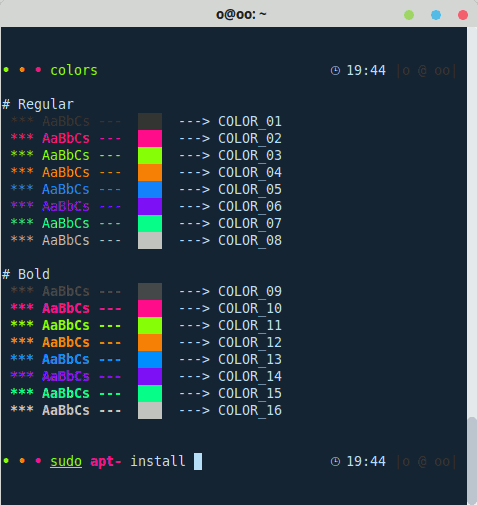
⚙️ Pre-Install
In your terminal type:
Debian/Ubuntu
sudo apt-get install dconf-cli uuid-runtime
Arch Linux
sudo pacman -S dconf util-linux-libs
You can now install in interactive mode (easy) or non-interactive mode (ideal for scripting)
📦 Install
Interactive mode
1. Just copy and paste this one-line command:
bash -c "$(wget -qO- https://git.io/vQgMr)"
Or, if you are a Mac user:
bash -c "$(curl -sLo- https://git.io/vQgMr)"
2. Select the color theme installed from the terminal
DEMO:

:thinking: Help
<br/>⚙️ Install (non-interactive mode)
Two ways:
- Clone repo
- Download only required files (bare minimum)
Clone repo
# Clone the repo into "$HOME/src/gogh" mkdir -p "$HOME/src" cd "$HOME/src" git clone https://github.com/Gogh-Co/Gogh.git gogh cd gogh # necessary in the Gnome terminal on ubuntu export TERMINAL=gnome-terminal # necessary in the Alacritty terminal pip install -r requirements.txt export TERMINAL=alacritty # Enter theme installs dir cd installs # install themes ./atom.sh ./dracula.sh
Download only required files (bare minimum)
<br/># Download apply script wget https://github.com/Gogh-Co/Gogh/raw/master/apply-colors.sh # Download desired themes from ./installs/ like this: wget https://github.com/Gogh-Co/Gogh/raw/master/installs/selenized-dark.sh # Optional - download Alacritty dependency (may require additional python packages, see requirements.txt for more) wget https://github.com/Gogh-Co/Gogh/raw/master/apply-alacritty.py # Optional - download Terminator dependency (may require additional python packages, see requirements.txt for more) wget https://github.com/Gogh-Co/Gogh/raw/master/apply-terminator.py # You can also specify where to find the apply scripts with the following environmental variables: GOGH_APPLY_SCRIPT=/path/to/apply-colors.sh GOGH_ALACRITTY_SCRIPT=/path/to/apply-alacritty.py # only needed if applying to Alacritty terminal GOGH_TERMINATOR_SCRIPT=/path/to/apply-terminator.py # only needed if applying to Terminator terminal # Control Gogh behavior with the following: TERMINAL=gnome-terminal # Select for which terminal to install the theme # (see apply-colors.sh for all supported terminals) GOGH_NONINTERACTIVE= # Make output silent and answer all prompts with default value # (errors will still be printed) GOGH_USE_NEW_THEME= # Make theme the currently used/default one of the terminal # Actual effect may differ between terminals # Supported terminals: xfce4-terminal # Apply downloaded theme (apply script must be in the same folder) TERMINAL=gnome-terminal bash ./selenized-dark.sh # OR specify apply script path GOGH_APPLY_SCRIPT=/path/to/file/apply-colors.sh bash ./selenized-dark.sh
💻 Terminals
- Alacritty - Web
- Cygwin - Web
- Foot - Web
- Gnome - Web
- Guake - Web
- iTerm - Web
- Kitty - Web
- Konsole - Web
- Mate - Web
- Mintty - Web
- Pantheon / Elementary - Web
- Tilix - Web
- XFCE4 - Web
- Terminator - Web
🎨 Themes
We have lots of themes. Check them out here!
also all themes in json format: https://raw.githubusercontent.com/Gogh-Co/Gogh/master/data/themes.json
<br/>📌 Create your own theme
If you want to create your own color scheme or contribute to the project, start here.
<br/>⚫ Accessibility - wcag
<br/>🌱 First commit:
Nov 18, 2013 - aa9871e
<br/>:heart: Credits:
- 4bit
- Bluloco Light Theme
- Catppuccin
- Chalk by Sindre Sorhus
- Dracula by Zeno Rocha
- Elementary OS
- Everblush
- Everforest Dark & Light theme set by Sainnhe Park
- Fairy Floss
- Flat Remix
- Flat UI Terminal Theme
- Gooey by Matt Harris
- Gotham by Andrea Leopardi
- Gruvbox by Pavel Pertsev
- Hemisu by Noah Frederick
- kokuban by ygkn
- Monokai by Wimer Hazenberg
- Nightfox
- Ocean by Fabian Perez
- Omni
- One Dark & Light theme set by Nathan Buchar
- Panda by Siamak
- Peppermint by Noah Frederick
- Rosé Pine
- Selenized
- SMYCK by John-Paul Bader
- Snazzy by Sindre Sorhus
- Solarized by Ethan Schoonover
- Sonokai by Sainnhe Park
- Srcery by Daniel Berg
- Summer Pop by Guillermo Aguirre
- SynthWave '84
- SynthWave Alpha
- Terminal Sexy by George Czabania
- Tilix
- Tokyo Night
- Tomorrow color theme set by Chris Kempson
- Material theme by Mitchel van Eijgen and Liu Xinan
- KANAGAWA.nvim
- Apprentice
- Oxocarbon
- website-theme
:heart: Contributors:
Many thanks to all who have participated in this project.
<a href="https://github.com/Gogh-Co/Gogh/graphs/contributors"> <img src="https://contributors-img.web.app/image?repo=Gogh-Co/Gogh&max=500" /> </a> <br/>🧠 Author (contributor)
I cannot claim to be the only author of this project. Without the help of the people who have contributed, this would not have been possible. Therefore, that's why all contributors are listed first in this document. While I am listed as the author, the true authors are all those who are mentioned in the document. I would like to express my gratitude to all of them, as well as to future contributors.
- Miguel D. Quintero - Lanet.co
🖌️ Why Gogh?
There is no blue without yellow and without orange.
-- Vincent Van Gogh --
<br/>📣 Mentions
<br/>🌟 Stargazers over time
[

扣子-AI办公
职场AI,就用扣子
AI办公助手,复杂任务高效处理。办公效率低?扣子空间AI助手支持播客生成、PPT制作、网页开发及报告写作,覆盖科研、商业、舆情等领域的专家Agent 7x24小时响应,生活工作无缝切换,提升50%效率!


堆友
多风格AI绘画神器
堆友平台由阿里巴巴设计团队创建,作为一款AI驱动的设计工具,专为设计师提供一站式增长服务。功能覆盖海量3D素材、AI绘画、实时渲染以及专业抠图,显著提升设计品质和效率。平台不仅提供工具,还是一��个促进创意交流和个人发展的空间,界面友好,适合所有级别的设计师和创意工作者。


码上飞
零代码AI应用开发平台
零代码AI应用开发平台,用户只需一句话简单描述需求,AI能自动生成小程序、APP或H5网页应用,无需编写代码。


Vora
免费创建高清无水印Sora视频
Vora是一个免费创建高清无水印Sora视频的AI工具


Refly.AI
最适合小白的AI自动化工作流平台
无需编码,轻松生成可复用、可变现的AI自动化工作流


酷表ChatExcel
大模型驱动的Excel数据处理工具
基于大模型交互的表格处理系统,允许用户通过对话方式完成数据整理和可视化分析。系统采用机器学习算法解析用户指令,自动执行排序、公式计算和数据透视等操作,支持多种文件格式导入导出。数据处理响应速度保持在0.8秒以内,支持超过100万行数据的即时分析。


TRAE编程
AI辅助编程,代码自动修复
Trae是一种自适应的集成开发环境(IDE),通过自动化和多元协作改变开发流程。利用Trae,团队能够更快速、精确地编写和部署代码,从而提高编程效率和项目交付速度。Trae具备上下文感知和代码自动完成功能,是提升开发效率的理想工具。


AIWritePaper论文写作
AI论文写作指导平台
AIWritePaper论文写作是一站式AI论文写作辅助工具,简化了选题、文献检索至论文撰写的整个过程。通过简单设定,平台可快速生成高质量论文大纲和全文,配合图表、参考文献等一应俱全,同时提供开题报告和答辩PPT等增值服务,保障数据安全,有效提升写作效率和论文质量。


博思AIPPT
AI一键生成PPT,就用博思AIPPT!
博思AIPPT,新一代的AI生成PPT平台,支持智能生成PPT、AI美化PPT、文本&链接生成PPT、导入Word/PDF/Markdown文档生成PPT等,内置海量精美PPT模板,涵盖商务、教育、科技等不同风格,同时针对每个页面提供多种版式,一键自适应切换,完美适配各种办公场景。


潮际好麦
AI赋能电商视觉革命,一站式智能商拍平台
潮际好麦深耕服装行业,是国内AI试衣效果最好的软件。使用先进AIGC能力为电商卖家批量提供优质的、低成本的商拍图。合作品牌有Shein、Lazada、安踏、百丽等65个国内外头部品牌,以及国内10万+淘宝、天猫、京东等主流平台的品牌商家,为卖家节省将近85%的出图成本,提升约3倍出图效率,让品牌能够快速上架。
推荐工具精选
AI云服务特惠
懂AI专属折扣关注微信公众号
最新AI工具、AI资讯
独家AI资源、AI项目落地

微信扫一扫关注公众号





